
Hello everybody! Today I bring you Mosaicus, it is really a ultimate Blogger template like you have never seen before! Last week I fell in love for this template, I thought it was an awesome design, So I decided to get inspiration from it, giving my own touches to create my new template.
I got many great feedback regarding to Photoplus, I thank you all for that! The good news is that Mosaicus is like a "upgrade" for Photoplus, I took note of almost all recommendations you guys gave me, and added some new features to it, including a white and minimalistic design.
This template has a premium jQuery feature called FullSize to show up a bigger version of each photo.
Now you can show your photography, images or whatever you want even better, I have added post pages, so you can write descriptions of your work! The Fullsize feature goes on the post image, not on the main page thumbnail.
How to post on Mosaicus

Your posts on Mosaicus shouldn't be only an image tag, now you have to include a thumbnail of each image. For better understanding, look at the following post model:
Here's the post model:
<span class='thumbnail'><img src='THUMBNAIL_URL'/></span>
<img longdesc="FULLSIZE_IMAGE_URL" src="POST_IMAGE_URL" />
Note: The thumbnail size should be 229x158 pixels.
I recommend you guys to save it as post model, it will make your life easier.
Features:
- Minimalistic
- White, Clean
- jQuery Premium Features
- Easy to customize
- Gallery Style
- Ultimate Blogger Template
NOTE: I JUST FIXED THE LINKS ON IE, IT'S NOW WORKING FINE ON ALL BROWSERS, PLASE DOWNLOAD THE TEMPLATE FILE AGAIN.
Join testkings online course where you can find tips and tutorials on bloggers. Learn how to create a successful bolg page using Testking VCP-410 guide and Testking 350-001 live demos.



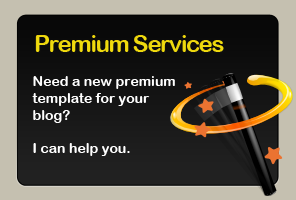

Like it? Share!
Subscribe
89 comments:
Post a CommentGreat job again Dante! I am wondering if it is possible to implement the image clicking to the showcase template ... if it is possible that is.
It is possible, But that would be hard to explain on a simple comment. If you want, please email me using my contact form and I will try to help you :)
great job but this would look great with the titles over the pictures like the showcase template. Is that possible or hard to implement?
(Almost) Everything is possible on Blogger :) but that was not the idea for this template :)
Very good design, but can not work in IE8.
Hi Dante.. i've a problem installing this template on my blog..
the sidebar is not in the "right side", but its appear on below of the post...
can you help me..?
Amazing template again, well done!!!
Once again you have blown me away with yet another AWESOME template! However, whilst I love this gallery style I am more of a blogger than a photographer. Therefore would it be possible to make it so that it works just like your Showcase templates ie. when you click on a photo it goes directly to the post, rather than just enlarge the photo? On this template it seems that the only way people can read the posts is if they click on the blog archives tabs.
Once again, awesome job! Best regards, Anthony
@Lin, I just fixed it, plase download the template file again.
@saiko-raito, As you can see the live demo is working fine, so you must have done something wrong when trying to customize the template. Please send me a link with the problem so i can try to help you.
@ajdpadbury, I am sorry I didnt understand your comment, In this template, when you click the picture thumbnail, It goes directly to the post page, please check the live demo again.
It does on your live demo but not when I downloaded it to my test blog, it performed in the same way as Photoplus. I will try again, thanks for your reply!
Did you post exactly as I said on the post above? Did you include the thumbnail and the post image?
I only posted the post image, that is where I was going wrong then, thanks!
i just found what coz my problem,
it coz i was set my browser to "zoom-out view"
when i change it to "normal view" it works fine.
now i can use this template on my blog..
Thanks for this great template....
The gallery layout is quite attractive, but won't work for my blog. Regardless, this is a great layout.
Do you have any plans to make a videoblog template? I know there are many for Wordpress but we all prefer Blogger! A template where people that have YouTube or Vimeo accounts can embed all of their videos as posts and the thumbnails appear in a gallery? I know that would be popular for many!
Yes! I was thinking the other day, a video blog template would be really nice!
Hi, I LOVE this theme! Thanks for sharing it. I'm an artist and I want to use it to show my paintings ans I'm also a newbie at blogger. I would like to know why when I click on the contact and about tab nothing happen? Should it be linked to something? Also, do you have a dark version of this theme?
Thank you for answering :)
I have to upload somewhere 3 different sizes of the same pic?
Me again... I'm trying hard to understand wich html or direct code should i use of my pic on photobucket? Cuz it doesn't work! When i paste the code for thumbnail it gives me a message error or it send me on photobucket site arrrghhh! HELP.
@Anonymous, Those links should be edited by you on the HTML code to link your contact and about posts on your blog. And by the way, thanks for the kind words!
@Anonymous, Yes, you should have a thumbnail, a Post Image, and A bigger version of it!
@Fauve, you need to get the DIRECT LINK from photobucket and past it inside the "img src='...'" tag!
thanks for great templates
thank you
Thanks for this free template buddy . I am following your blog from few weeks and today I have reviewed few of your themes in my collection . Download links are diverted to your pages and I hope you will like them too - http://themetoday.com/blogger-templates/20-new-free-blogger-xml-templates/
Dude nece work i like this theme
W0W. . .. this is really even better to photoplus.... but both of them are really GENIUS!
[^:)^]
Hi, Nice showcase template I've seen so far.
But I faced a problem when using it. My home page is only showing 7 thumbnails but NOT 9 thumbnails? The rest of the posts are placed in "Older Posts".
Can you advise my on how to fix this problem?
Many thanks. :)
cool template love it so much!
@Theme Today, Thanks a lot for the featuring!
@陈国伟, Go to your blog settings on your bogger dashboard and you should be able to set how many posts to be shown on the main page, set a multiple of 3 for nicely aligment.
Olá, Dante!
Antes de tudo, os meus parabéns por este layout!
Gostei tanto dele que o vou usar no meu blog pois parece-me ser o ideal para apresentar os meus trabalhos em origami.
Tenho uma dúvida: tu dizes que o devemos respeitar tamanho indicado para thumbnail. A questão é que eu quero alterar (quero torná-los quadrados maiores) e não estou a ver onde posso fazê-lo.
Se me puderes ajudar, aqui fica, desde já, o meu agradecimento.
Continuação de um excelente trabalho e muito sucesso!
B!P
Love it!! A big (and silly i´m sure) question... if i want to add a description to be linked in "about" it should be inside the blog as an entry?? i mean... how do i make it only accessible from "about"??
sorry... thank you again!!
@Vic,
The "About" should be a post on your blog, but make sure you set it to a past date (so it doesnt show on the main page) and disable comments.
Very Nice!
Thanx.!
Nice template, I had problems with the post picture not aligning? I figured it out, so I thought I'd share.
You need three images
THUMBNAIL_URL = 229x158 pixels
POST_IMAGE_URL = 470xanything
FULLSIZE_IMAGE_URL = any size
Dante, this is very nice.
Question - what if we want to see/use the Blogger bar at the top that we usually get there?
And - links in posts are not shown by an underline or different color - they are the same as the text so they are not very findable. I assume I can mess with the HTML myself, but you might want to change that?
Thanks!
@Larry Watson, Thank's for sharing your solution Larry, That's what I always dreamed for my blog, to turn it a comunity of users!
@The Yardshark, Thanks for the problem report, I will work on that a soon as I have time!
Hola Dante,
Just so you know, your download link does not work today. Is it me, or are you updating it? I'm a teacher and I wish to use your template for a non-profit education blog. Will keep you posted!
Hi, I just tried the download link here and it's working fine, plase try again :)
Hi again,
The problem was perhaps with Safari. Firefox works fine.
Here it is http://progressivelessonplan.blogspot.com/ but I have encountered some small problems.
1. If you go to my homepage and put the cursor on the "dancer" thumbnail, the option to enlarge the thumbnail doesn't appear. What did I do wrong?
2. The Yardshark has pointed out a good problem too. How do we make them appear in different color? So far I change the link color manually. Any better solution?
3. Where do we go and how do we create a page for the About, Contact tabs? Can we also add on more tabs?
I'm new to this, your help is very much appreciate. Thank you!
oh, sorry for missing Vic's comment. I will link About to other past entries. But my other silly questions are legit I hope. :)
Dante, você fala português? Sou blogueiro e adorei seu trabalho, tu é fera nesses templates, está de parabéns!!
Opa cara, falo sim, sou brasileiro!
Great Template Dude!
But i have one Question:
In the Demo, there is a Page numbered Navigation under the Images.
In the Template I've downloaded from here, there is no one :(
Do i have to change something in the Blog-Settings?
Everything else works fine :)
hello.
i have same problem like ajdpadbury and Fauve here.
if i upload the picture from computer, what should i put for the url?
thanks!
hello,
can u create similar like this but the thumbnail view is a portrait size? because this one is a landscape size is not suitable to display a dress... because i want to use it for my online shop...
thanks ya!
waiting for your reply...
cheers!
Hi Dante,
congratulations for this theme, i give it of a base for my personal blog with big customization.
You can see at www.albert-arques.blogspot.com
See you!
Aqui é o Maicom do www.meuadesivo.blogspot.com, lembra de mim? Como vai meu brother? Adorei essa template Mosaicus!! O detalhe é que eu precisava diminuir essas imagens thumb para fazer 4 por linha, é muito difícil ou complicado para fazer isso?
Outra coisa, eu queria colocar outra sidebar do lado esquerdo dessa template. Preciso mesmo da sua ajuda, obrigado.
Thanks keep it up good work!
Hi Dante, thank you for your template. its a great effort. im having one trouble though. how do i add page numbering navigation like the one you have on the live demo?
Hi Dante great template...
Please let me now if there is a way to post videos from youtube with out them showing full size on the main page...
Fantástico o layout, vou usar no meu blog! Se me permite, é claro!
Um abraço!
http://baixapixel.blogspot.com
The nice template, I must bookmark this url
Effa, i'm hoping for the potrait size thumbnail view too..at the moment i'm using it for children's wear. i hope dante comes up with the potrait size when i'm selling adult's clothes.
thanks Dante...you make our online shop dream comes true.
Admirable. excellent work
Happy New Year 2010!!
Boas,
A primeira pagina é uma fotogaleria, mas assim que clicamos numa imagem, ele passa para um blog normal. Se tivesses colocado, a pagina do post como a pagina inicial, sem nunca sair daquele formato de mosaico, acho que seria melhor.
Abraço
acho impossivel de postar fotos nesta theme, devido as complicaçoes de inserir nas tags correctas, se ao menos tivesses usados as funcionalidades residentes do blog.
When i set on blogger it's some thing looking different. It's not like demo. Problem is: On Homepage Older Posts and new post links are not appear like this Older Posts 1|2|3|4|5 > like this. Hope you understand ! Please help. I want to set like this Older Posts 1|2|3|4|5 > links. Thanks
@Effa : you just have to change the "img src" url to your image location on blogger, i did it and its working. Just be exact on the size.
Mr.Dante, thanks for your very nice template.. I am using it right now for my site and i am willing to make a donation if my site could give me what i've expected.
But seems like i have 2 problems that i want to ask... and as far as i concern, everybody else are asking for the same question...
1.What should we do, if we want to use a portrait instead of landscape in our thumbnail.?
2.What should we do if we want to have those navigation page, just like what we saw on the demo...???
Thank you very very very much...
hi dante, can you please tell me how to add a left same sidebar please :)
could be great!
super template!
this might just be what I've been looking for :D
Hello Dante,
Can you please tell me how to add a second exactly similar sidebar (left) //
thx, artem.mcfly@gmail.com
thankyou! your amazing ;;!
_>as with 'hausarzt' im also having probs with the Page numbered Navigation under the Images not showing up.
x.
Wonderful, I like it.
How can I modify and put in this new three images?
Where and how. Please...
"@Anonymous, Yes, you should have a thumbnail, a Post Image, and A bigger version of it!"
Your template I think that is one of the best, I'm architect and I need to make an album and explain each photo, also I think taht this template can be very interesting if in a post you can put more image. Thank you.
Hello Dante,
Love the template. Struggling with one thing. The ABOUT section. Created a post as per your earlier comment, but have no idea how to link it ... HELP!
Thank you.
Michele
nice template, am using it ryte now huhu
HELLO DANTE..
u did a really nice template but i've some problem in post layout, where the posted by, date and tag labels looks like not suitable at their place right now…is there any way i can change the placement?
hi Dante:
Thanks for the template, but I do not work. T.T
I hope you can help me, greetings
My blog http://lafotomanipuladora.blogspot.com/
Hi Dante, great template!
The only problem I have is when adding around 25+ photos to the blog. I set my settings to display 30 posts, but only 25 of these are shown. Am I missing something?
Cheers,
Lachlan
good job!i love all ur templates.
hi dante
I was wondering if you can use the links above for static pages as efficiently as I've tried and cause a few problems
sorry for the bad English I use a translator
Hi Dante,
Great template, thank-you.
All has been going swimmingly, until recently when i tried to upload a new post, same process I have used for all the other posts - but now it won't show the thumbnail.
Tried everything I could think of - nothing, just a white space where the thumbnail should be... This is happening to every new post I try & upload.
Please help if you can, this is my folio site and I am in the middle of job applications! oh-no!
Many thanks.
Yolanda.
Blog:http://yoldesign.blogspot.com
I really REALLY like this template. Very simple and professional. I just wish I didn't have to make 3 different sizes of the same picture, then upload them somewhere to get a URL, then paste all that back to blogger... :( I guess if you want something nice you gotta work! lol
dante, i have an idea.. using this templete but still using HTML code post style for photoplus.. make it look more profesional..
madaprastya.com
I was having the same problem Yolanda. The thumbnail moves its position within the thumbnail box on the front page. It "jumps" down right after loading at random heights within the thumbnail box.
I would LOVE a fix!
how do we put the page numbering? please please help me...
effarizan@hotmail.com
great template.But i want to show post title on images thumbnail on frontpage.Please tell me how to do it. What should i add to show just title on image.
Ok.Got post title on images thubnail.But please tell me how to show labels on images so that people go on post by labels.
"Want to show labels text only on thumbnails."
hi ,
I'm unable to view full size any idea ?
I have followed the exact way .
hi ,
i unable to use Jquery Fullview on my image ?
Any idea .
azwan.yahaya at gmail.com
I need some help:
For this template, how do i STOP it from being able to click it and go to the post (with comment box), and ONLY have it open with the jquery fullsize, like the Photoplus Template?
Not too good with coding, but if you could tell me what to modify or remove ,that would be great.
Thanks !
hello! how can I insert a logo image instead of blog name? or just change the family font, thanks a lot
hi, there's a problem with this template: wallheaven is down so it can't be load the pertinent css to load the page, so it goes to a parking web called wallheaven...
same problem here when I click to my site it ipened:
http://bodisparking.com/www.wallheaven.com?bl=js
fix it
http://help4seo24.blogspot.com/
for your blogspot free seo tips
im also unable to use jquery
how do i make it go into the post content page instead of going fullsize when click on the image?
pls help... T_T
many thanks for this cool themes...:D Great Job
Great templates! check out: http://www.ronaldogoals.net/
Post a Comment
Grab the feed for followup comments!