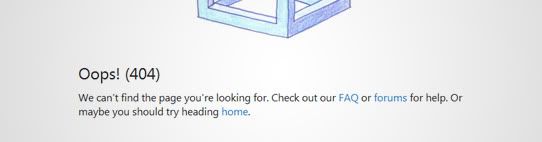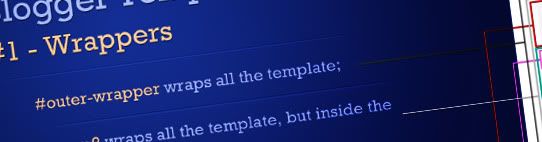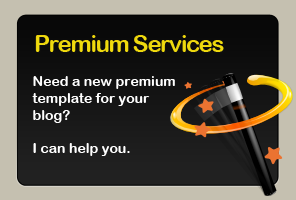Sorry for being so absent lately, college is running me crazy. I see that you are having a problem with the Photoplus template. This is happening because the website that used to host the css file for the fullsize plugin is down. The solution is really easy and should work fine.
Unfortunatelly I don't have time to write here the whole solution process. But I will give you a light, and those that are more code savvy please post in the comments below how you've done.
You need to download the FullSize plugin from here.
Unzip the file, you'll get a folder with some Javascript files, a CSS Files and a lot of images.
Now you can host them in your own hosts and use the direct link in your templates.
Hint: You'll need to replace the following lines in your template code:
<link href='http://www.wallheaven.com/fullsize/fullsize.css' media='screen' rel='stylesheet' type='text/css'/>
<script src='http://www.wallheaven.com/fullsize/jquery.fullsize.js' type='text/javascript'/>
<script src='http://www.wallheaven.com/fullsize/jquery.fullsize.js' type='text/javascript'/>
I am so sorry that I can't help you step by step. I hope you get the job done.
Best Regards,
Dante Araujo
Read more!