
This tutorial will show you a quick way to aply your designs into a realistic t-shirt using Photoshop.
1. Download the T-Shirt Model:
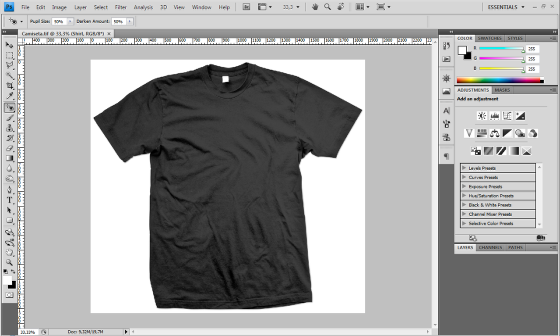
Download this file, extract using winrar or another similar software, and open the "Camisa.tif" file using Photoshop.
2. Changing the color:
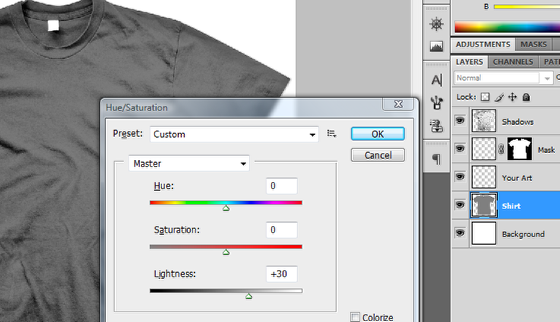
Notice that it's possible to change the color of the t-shirt, by doing that you can modify it for your own purposes. Select the "Shirt" layer then open the "Hue/Saturation" options (CRTL+U). In this case, I want to have a lighter gray color, so just change the "Lightness" value to +30.
3. Importing the design:
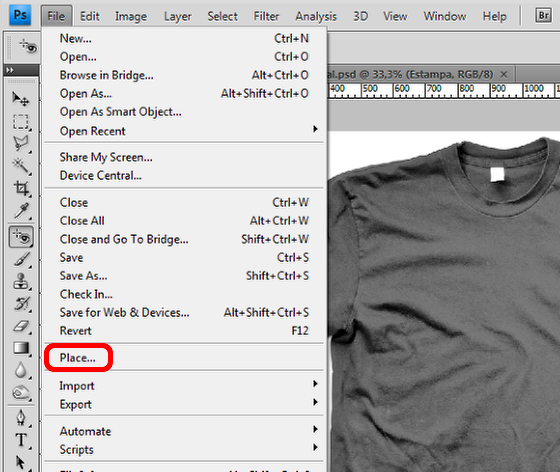
Go to File>Place. Select the design file you want to aply, it's recommended that you use a good resolution image.
4. Positioning the design:
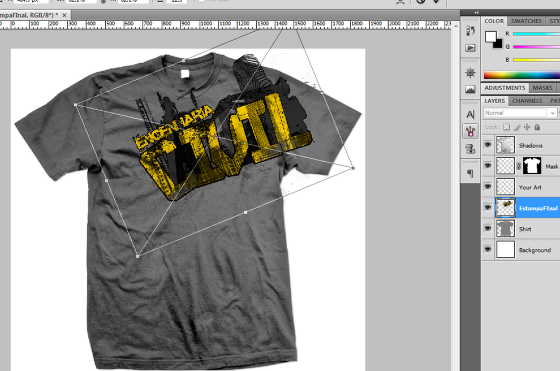
Resize and place the design where you desire to aply it, then hit ENTER.
5. Overlaping parts:

Notice that some part of the design can overlap the t-shirt area, we will solve this now.
6. Dele "Your Art" Layer:
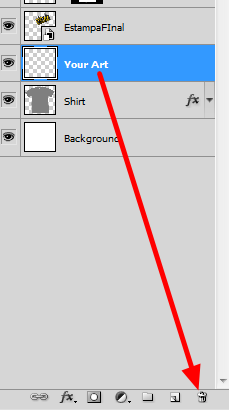
Cilck on "Your Art" layer, then drag and drop it on the trashcan icon..
7. Aply the mask:
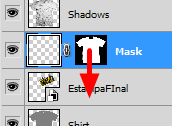
Click on the "Mask" Layer's mask, then drag and drop it onto your design's layer.
8. Disable the mask link:
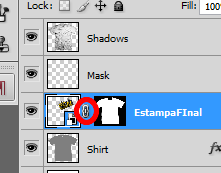
Click on the litle chain icon to disable the link between the mask and its related layer
9. The mask is ready:

Now you can move and resize the design all around the t-shirt without concerning about overlaping areas.
10. Final Adjustments:
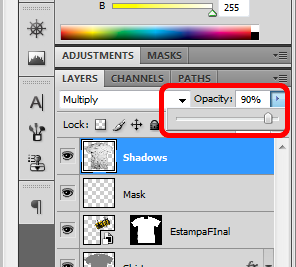
Lower the oppacity for the "Shadow" layer, set it to 90%. Now they look more smooth, giving the t-shirt a more realistic touch.
11. Final Result:

Now you can give your t-shirt designs a more professional touch, you can also present it to your clients in a more realistic way, giving them the possibility to visualize the real t-shirt when finalized.



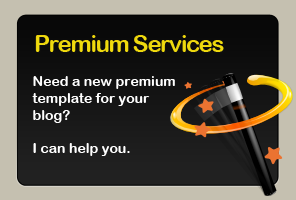

Like it? Share!
Subscribe
9 comments:
Post a CommentVery nice! Muito bom!
Muito obrigado! Estava a tempos procurando como fazer estampa em uma camiseta usando photoshop.
Abraços!
www.construideias.blogspot.com
thank you for tutorial
really nice¡¡ but the file dont work http://www.4shared.com/file/101341178/ee19782e/Camiseta.html plz upload again
thx
hope you know this is breach of copyrighted info. that file belongs to a company called GoMedia I would take that file down if I were you.
Nice tutorial, guys!
maybe i will to try it...^^
great tutorial & easy to follow....................
thanks for teh explaination! very helpful
I think it's very awesome tutorial...
Great topic, i'll try it soon :-)
tha for that.... i will try it.....thx again
Post a Comment
Grab the feed for followup comments!