
This is Showoff Light. It's a lighter version of the Showoff Template for blogger. It has the same functionalities, but looks better for those who prefer lighter backgrounds.
It features a clean light background, with very cool contrasting and stylish dark red. Also a custom box for adding any message you want to present your blog. A cool menu is on the pack, very easy to customize. You'll get block quotes, lists and commments blocks customized as well!
If you have any questions or problems with that template, please drop me a comment, or use the contact section.



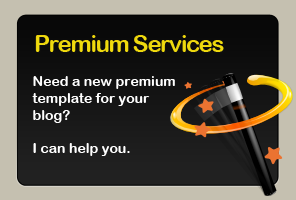

Like it? Share!
Subscribe
69 comments:
Post a Commentdownloading make the invitation
Dante, this is a cool template. But when I paste the XML code into Blogger's "Edit HTML" template box, all I see is the text below, plain, on a white background.
Any tips for installing the template? Thanks!
---
This is a nice opportunity for you to show off your work using this amazing, clean and minimalistic template for blogger!
* Home
* About
* Portfolio
* Contact
Newer Entries Older Entries
You should not copy the template text into blogger. You have to use the "Upload a template from a file on your hard drive" option above the code section. This will make sure every single line of the code is going to be installed.
Please try this, if you have any problem, comment here or use the contact form ok?
Thank you for the feedback
Ahh, I figured out the problem -- I'm using "old blogger." If I try to customize, I get this error: "Blogger Layouts customization is not supported for blogs hosted on non-Blog*Spot servers."
So if I want to host the blog on my server, I can't use your templates. Sucks. :(
Why not? You can't change it to new Blogger ?
If you're hosting the blog files on your own server, you can only use old Blogger.
Oh that sucks :(
I know a guy who is a old Blogger master, he can make any template for it. His name is Klodian, the owner of www.deluxetemplates.net, drop a comment or contact him if you need any help with it.
that I make to put an image in header? it tries to do it from the Control Panel of blogger but header is not seen. that happens?
How to use an image as header:
Blogger Dashboard > Layout > Page Elements > Find the Header Section and Click Edit > In "Image" Choose the image you want > In "Placement" mark the "Instead of title and description" Option > Save it.
It should work well, I have tested here.
What about editing the message, I am having trouble editing it/removing it. I read the instructions for altering it and still am having trouble with the code. Help?
Blogger Dashboard > Layout > Edit HTML > Find the following lines in the code ( CTRL + F and type " div id='message' " )
"<" div id='message' ">"
"<"p class='message'>Did you like Showoff?! Nice! Then you will love Showoff Light! It's so nice and clean! Perfect for you to Show off stuff with style!"<"/p">"
Note: The "" are because blogger does not accept HTML tags in comments.
"<"/div">"
Change the text to whatever you like and save your template.
Thank you, this template is lovely, I'm using it on my blog. I modified it a bit, I hope it's not a problem. =)
Hey Seyhan, Of course it's not a problem! It looks great in your blog by the way!
Dante, how are you.
I'm trying to upload Showoff Light into my Blogger site, but it's not working. At your Box.net public folder, the file I downloaded is a .rar file, not a .xml file.
Where can I find the Blogger template? Can you send it to me?
Thanks,
Paul
Hi Paul,
The .rar file should be extracted with WINrar or any similar software. It works like .zip files ok ? You will find the .xml find inside of it!
You can download WINRAR form here http://www.rarlab.com/download.htm
Thank you, Dante, that worked just fine. You can see the result here:
http://www.cinexcite.com
You will notice I placed a small banner linking to your site.
Are you on Facebook? If so, you can friend me here:
http://www.facebook.com/profile.php?id=711508218
Hey Paul,
Thanks a lof for the banner! I am on facebook but my profile is disabled, as soon as I turn it on again I will friend you ok?
Hi dante, I ported this template to wordpress just like the first showoff, it's here http://wpport.com. I tried to reach you through your contact form but its not working, error message appear "no captcha was viewed". I was wondering if you could link your templates that i ported to wordpress to your site. If that's ok... Currently working on 2PLUS...
Hey begynder, I FINALLY got to see your amazing work on my templates. I will surely add a link to each of them in their respectively posts. Thank you so much for this.
Regards,
Dante
ok thanks, ive been struggling lately for cool templates to port and post in my site. Ive already linked you to my site. Keep it up, man!
Thanks! I will make some changes to my site, and I will include your link as soon as the changes come ok? Thanks a lot!
hi! this is a nice template i was wondering how to make different pages, in the template you had comment rss page , post rss page, etc. i want to put in a contact page, about page how would i do that? http://fashiondesignprosperity.blogspot.com/
hi nice template! I saw that below the header there is a post rss page, comment rss page, i wanted to include more pages like contact page, about page how would i do that?
http://fashiondesignprosperity.blogspot.com/
Hi!
Here's an examplo on how to create an About page.
1 - Make a new post called About, and write some stuff about you. In the post options disable comments, and set the date to the past, so it doesn't show up on you maing page.
2 - Get the permalink to your About post. In you template code find the line "ul class='menu'"
3 - You will notice that each "li" is a different button in your menu, please add a new one called "About" and link it to your About post.
Thansk for the feedback,
Regards,
Dante Araujo
Dante, your template rocks. I downloaded it the other night and will be using it for upcoming photography projects!
http://chroniclevisual.blogspot.com/
Thanks for the tip about the 'about' page too!
I have linked to your site in the footer, let me know if this wording is ok? I can change as you request
Keep up the good work
Dave
Hey David thanks a lot! The wording is great, I really aprecciate it!
Regards,
Dante
Dante, hi :)
I simply cannot change the colors of the blog title. I tried the blogger tool and editing the html.
Thanks!
Thiago,
Para mudar a cor do título do blog procure no seu código por:
#header {
color:#C20000;
text-align:center;
}
e em "color" coloque o código da cor que deseja.
Um abraço!
Dante
Dante, abusando da tua boa vontade, me surgiram outras dúvidas.
Para alterar a cor daquela linha na vertical, ao lado do título do blog e do post, aonde devo alterar?
A borda em volta da imagem seria aonde para alterar tb?
E por último a cor da data do post.
Obrigado mais uma vez. Abraço!
Thiago.
Thiago,
Perceba que todos esses elementos são da cor #C20000, então a coisa mais prática a se fazer neste caso é utilizar o CTRL+F para procurar todas as ocorrências de "#C20000" e substituir todos pela cor que você deseja.
Um abraço,
Dante
hello, how can i cahnge the complete background colr? i can change just psart of it. the neader part keeps staying in the original color.please help :)
That happens because the header background is an image. You need to edit the image in order to make it another color.
Regards,
Dante Araujo
Hi Dante,
Before anything else thanks for sharing your wonderful template online. I've been a long-time blogger on multiply.com but I've recently decided to make a partial move to blogspot as I cannot resist the monetary prospect anymore. ;-)
Anyhow, I'm way worse than a newbie when it comes to html, css, etc; which is probably why I stayed on multiply for far too long (it's a real no-brainer to use and navigate). Needless to say I know nothing about editing CSS codes (or whatever you techies call it haha).
I just applied the Showoff Light template to my current blogspot account (katthenomad.blogspot.com) and I'm having a few problems I can't seem to fix:
1. How to replace the text below the title (Did you like showoff? Nice! Then you will.....etc etc)
2. How to remove the existing tabs "Posts RSS" "Comments RSS" etc... and replace them with "About" "Photos" "Contact" etc...
That's BASICally it for now (pun intended). It's so basic, it's embarrassing. Haha.
Thanks so much for the help and I do hope to hear from you soon.
Regards,
Kat M.
http://katthenomad.multiply.com
Hi Dante,
I reread your replies to the other commenters and have found some useful stuff regarding my questions. I'll try and see if they'll work. So you can now disregard my previous comment. Thanks again!
Hello Katerina!
It's nice that you moved to blogger and decided to use my templates! Thanks a lot :)
If you don't find the answers for your questions on the comments above, please use my contact section to send me an email, I will give you detailed instructions.
Regards,
Dante Araujo
Hi.Yup I love this template its just what I was looking for thank you so much.
as i am a new guy to blogging i have a question:
How do i link my about me and other menu tabs to the correct post?
Thanks for any help-C.F
Hi Dante! I love your theme, but I tried to upload it to blogger and I got this message:
We were unable to save your template
Please correct the error below, and submit your template again.
Your template could not be parsed as it is not well-formed. Please make sure all XML elements are closed properly.
XML error message: Content is not allowed in prolog.
I don't know what is going on. I just tried to set up my blog today, so it must be new blogger, I guess. Please help! Thanks a lot,
Claire
@Claire, Please tell me how exactly did you try to install the theme ?
First I clicked on the "Download Theme" button on this page. The download popped up. Then I went to the "Edit HTML" page on Blogger and deleted all the old code from the box. I chose the little thing where you can chose the file from your hard drive and upload it. I selected the file from "Downloads" Folder, clicked on "Upload" and the code popped up in the box, but it wasn't letters, it was some weird symbols, sort of like wingdings. Hope this helps. :)
Try installing it without deleting the code first!
I tried it and it didn't work. I got the same message as before. I don't know why it isn't working...
@Claire, Hmm, this is weird. I will wait untill someone else report the sabe problem to make sure that this is a problem with the template itself. Thanks for the feedback.
Hi Dante!
I've been using your template for several days now and I noticed suddenly that for the main blog, the side bar does not load on the side. It's suddenly located after the end of the blog. But if I click a single blog entry, the side bar shows up where it's supposed to be. This wasn't the case before. They all aligned perfectly. Any tips to help tweak the sidebar to go where it's supposed to go on the main blogsite? I
Did you make any change on your blog recently? I mean any kind of change?
This happened to a user of mine before, he had set the number of posts per page to 17 and this happened to him...
Try to figure out what have you done and undo it, see if it works.
Tried re-uploading the template and started all over and removed all the widgets.
I still end up with the side bar at the bottom.
I wonder why.
Please try installing an oficial template from Blogger and see if you get the same problem...
It's the "jump break" I inserted on one of the entries. It causes the sidebar to stay at the bottom. Problem resolved!
hey dante.
can you tell me how to change the bckground colour. ive tried. but only half change colour.
The background is an image, so in order to change the color oh the rest, you'll need to edit this image.
Dante,
Thanks for the great template. I'd like to use the same font for my resume that I'm posting on my blog. Can you hook me up?
Nate
Hello Dante - I love this template, but I can't open the xml - what Am I doing wrong??
hey dante,
can you tell me how to chnge the position n the font of the newer entries and older entries..
ihope you can help me ;D
Hello Dante,
I'm new to blogging and choose this beautiful Showoff Light template of yours for my very first blog. I noticed the message below the title (which I managed to change into my own text) looks badly placed when viewed in IE. (I use FF) Is this because I changed the text and is there something I can do about it? Thanks for the beautiful template.
my site : http://monsieurbandit.blogspot.com/
Gilliom
tengo un problema con laplantilla en la pagina de inicio no se ven los adsense de la barra lateral, puedes ayudarme o es problema de google
mi blog http://lafotografiahoy.blogspot.com/
I have a problem with template on the homepage can not see the adsense on the sidebar, you can help me or is google problem
my blog http://lafotografiahoy.blogspot.com/
This template is great...I have a mac and it looks wonderful on my mac but the quote subtitle is all bunched to the right on a pc...can you help me?
Hi Dante,
I recently installed your blog template on my blog, and everything was going perfectly, until I noticed that the comments box was having an issue. When you click submit when typing a comment, it asks for a verification code (the letters/numbers), but it is cut off inside the comment box, so you can't verify it. Is there a way to change the size of the comment box?
my blog: http://karisthenewcar.blogspot.com
Thanks,
Albert.
Thanks Dante, love the Showoff template for Blogger. A few years ago, uploading an outside template meant doing all the html manually as it would replace blogger's template. I am surprised that these work together now, though I liked the challenge and control of learning rough html, it was a lot of work just to get up and running. Thanks for your site and for support after you post your templates as I just had to check a few things and here they were.
Jackie (here's my version, a work in progress)
http://www.epicnewsculture.com/
Hi dante !
Your template rocks!
but,there`s anyway to erase the line next to the title of the post?
Olá. Estou usando esse template, que por sinal é lindo.
Mas gostaria de saber como faço para a data ficar ao lado do post, como no live demo do Showoff escuro (Título do post | Sunday, May 03, 2009). No meu, só ficava a hora, por isso tirei. Queria que ficasse a data (e apenas ela).
Abraço!
very great and simple blogspot template, very like it
At first glance, people might think that it's a wordpress theme.
awesome great man
Hi Dante, thank you for yours templates i use them in 2 of my blogs.
I have a question: how to change "newer, older entries" from spanish to english in Pixious? and erase"Read More"? http://visualpudding.blogspot.com/
http://trendpudding.blogspot.com/
Thanks
Magdalena
Hi Dante, I can't download this template onto my mac. It keeps telling me it can't open in any available program. What could be my problem?
Thanks,
Marynika
Hi Dante, thanks a lot for your template and i modified a bit to suit my need. hope u won't mind :)
Go take a look and welcome to give any comments so that i can make it better, cheers!
http://archiwebstation.blogspot.com/
Hey Dante,
Love your template but I have a small problem by adding content to "contact" and "about" pages.
Can you give me some help?
Thanks alot!
nice blogger template...thanks for sharing it
good templates
Its a nice list of resources.
Heep up the good work just I must say thank you for this great list!.
great list of blogger
Post a Comment
Grab the feed for followup comments!