
Dreamy is a simple, organized, eye-candy, blue, minimalistic blogger template. I am sure that most of people will like it. It has some nice features like Gallery style main page, which makes automatic summary of your posts, and automatic thumbnail of post images as well. This is a premium feature that I have developed using some css, I have never seen anyone using this feature before for blogger templates.
TO design this one i got inspired on a website that I always loved the design: www.vimeo.com
Features:
- Gallery Style
- Cool Navigation Bar
- Organized
- Blue
- Custom comments, Blockquotes and Lists
- Automatic Thumbnail
- Clickable Thumbnails
How to activate clickable thumbnails
Note: I have already uploaded the new version of this template, so please if you don't want to make this tutorial, just download the original template again, it's working!Just go to your Dashboard > Edit HTML. Click Expand Widget Templates, replace this line:
http://dl.getdropbox.com/u/1693834/javascript/summary-post.js
For this one:
http://bloggertuts.googlecode.com/files/summary-post.js
After doing that, look for this line:
<script type='text/javascript'>createSummaryAndThumb("summary<data:post.id/>");</script>
And replace it for this one:<script type='text/javascript'>createSummaryAndThumb("summary<data:post.id/>","<data:post.url/>","<data:post.title/>");</script>
Save it and enjoy!
Credits: This fix was made possible by an awesome user of mine, Kelly Mesa from Kelly Studio.
Learn how to create blogger templates with our Testking 70-680 web design course. Our Testking 642-902 tutorials and Testking 70-640 study guide include the latest tips, reviews and free design templates to help learn how to create powerful blog page.



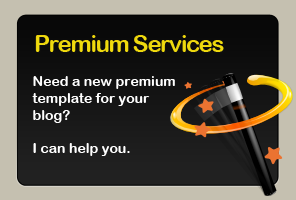

Like it? Share!
Subscribe
118 comments:
Post a Commenthey, thanks!
you are such a great web designer.
1 more thing to ask.
can i edit this layout?
coz i dont like the navigation bar on top of the page.
And change the background.
can i?
You can do that, but please follow the License instructions and don't remove the credits ok ?
Regards,
Dante Araujo
Hello, congratulations for the templates. I am using the template Showoff Light and I know how dumb the link "Older Entries" to "Postagens Antigas" link and "Newer Entries" to "Postagens novas". How to translate that text into Google is down here in Portuguese for the text if you have any doubt with the translation. Thanks, Leonardo
PORTUGUESE:
Olá, parabéns pelos templates. Estou usando o template Showoff Light e gostaria de saber como mudo o link "Oldier Entries" para "Postagens Antigas" e o link "Newer Entries" por "Novas Postagens". Como traduzi esse texto no Google aqui em baixo vai o texto em português para se você tiver alguma duvida com a tradução. Obrigado, Leonardo
ltgraton@hotmail.com
Oi Leonardo,
Sou Brasileiro, então não precisa traduzir no Google da próxima vez hehe.
Para mudar o texto dos links faça o seguinte:
Acesse o modo de edição HTML do seu Template, Clique em Expandir modelos Widget, após isso utilize CTRL+F para encontrar os textos "Older Entries" e "Newer Entries" E os substitua a seu gosto.
Obrigado pela visita,
Dante
i really like this gallery style. It's hard to find blogger template that have gallery style now. Thanks for this. Sure, i'll try this.
That's why I did it :]
oi... este template em cores com preto e azul mais escuro, ficava um mimo! mas mesmo assim muito muito bom!
Great Job.
Thank you very Much
You're very welcome!
Thank for the layout...I really Like it..hope you dont might that I am using it for the starter of by blogger? it looks greattttttt..!
It's for you guys! Of course I don't mind, Enjoy it!
cool work Dante
it is great that you picked up something new , not many blogger gallery templates around
thank u man
You're Welcome Mohammed =D
thanks :D
Hi,
Thank you for the template.
I uploaded it in blogger but there is a problem,
my title and description are on the top blue area in the template,I do not want them to be seen on the body of my blog.
I mean the title is written on the top of the explorer that is ok but I do not want it on the body of my blog.
I think the blue area on the top of the template should be empty.
If I just can send a print screen to show you what I mean
Hi Alaa,
Please show me a live example of it, A link for the blog with the problem you are getting. I am sure I can help you, don't worry ok?
Thank you for the feedback!
Regards,
Dante Araujo
Hei DanteAraujo... Can i Place This Template In My Blog for Collection And Republish?????? And Add Link Footer for My Blog???? Thanks....
What link you want to add ? How the footer will look like ?
Great template Dante
But its problem when i post more than one picture in a post. Can i fix that?
I'm using this!!! look AWESOME! I really like how entries look in the homepage! again, AWESOME work!
You're welcome Loki!
Thanks for the feedback!
@Anonymous
What is exactly the problem ? i just tried here posting a lot of pictures on a post And i just got no problem. Be aware that the template is set to show an automatic thumbnail of the first image on the post, that can't be changed, just make posts adapted to this situation.
Regards,
Dante
Hi Dante,
Here is the link of my blog with the problem
http://successstuff.blogspot.com/
At the top of the blog the title and description are written, I do not want them to be written in the blue space.
Hi Alaa,
Where do you want it to be written exactly ?
Regards,
Dante
I Want To Add Recent Comment, Recent Post, And Banner or Image...Like....Colour Blue and Look LIke With Dreamy Template... Thanks.....
Can You Tell Me.. Tutorial That??
Hi Dante,
I want the description to be writted in the about page.
I do not want the title to be written in the blog any where.
How do I change the word (premium template), and the (contact) link how can i put my contact info in it
hey uhh...the problem I have with this is that the thumbnails are squished/stretched? Can I change that at all?
Okay Dante
i understand what Alaa Looking for
if you want to hide blog title and Description follow these steps
1- go to your blogger dashboard->Layout tab-> Edit Html tab
2-check Expand widget templates box
3-search for this
#header h1 {
color:#172322;
font-family:helvetica;
font-size:50px;
letter-spacing:-3px;
}
And make it like this
#header h1 {
color:#172322;
font-family:helvetica;
font-size:50px;
letter-spacing:-3px;
display:none;
}
This Will Hide You Blog Title
4- For hiding your blog description search for this
#header .description {
}
And make it like this
#header .description {
display:none;
}
now if you want to have pic or logo follow this steps
1-click on Layout tab
2-click on edit your blog header gadget
3-now you can see you can upload your logo from your pc or from the web do it
4-be sure that you chose in the Placement section -> *Behind title and description
5- if you want just logo don't check Shrink to fit box , if you want full header check it but be sure that the header fit your blog width
The benefits of this way that search bots can still see you blog title and description but regular visitors can't see them that make your blog SEO fine and have the look you want
Cheers Dante and Alaa
@Danny, You have to figure out what is the proportion for the pictures in the thumbnail, I'm not sure but I think it's 800x600... They will look funky if they are not in the right proportion because of the script to resize the thumbnail.
@Zoo Templates, Please understand that the comments section is for minor bug fixes and little helps. You will find lots of great tutorials on how to do that just searching Google. Please if you need personal help for your blog, Please read the "PREMIUM SERVICES" by clicking the silver button on the tip right of this page. I am sure you will get a very attentious help for you personal needs.
@Tips Tricks, You just did a GREAT job, You got some points with me by doing that hehe... THANKS A LOT!
Dante, primeiramente quero agradecer muitíssimo pois há tempos procuro um template assim, com uma galeria e resumos tão bonitos!
Queria te perguntar uma coisinha: tem como modificar o "Premium Templates" sem quebrar a imagem verde do bd da navbar? Eu gostaria de colocar um link para outro blog meu, mas sempre que mudo o nome, há uma quebra na imagem de bg... ah! E eu jamais tiraria os créditos de rodapé.
Obrigada mais uma vez!
u r welcome Dante
can't wait for ur next piece of art
@Dea! Obrigado pelos elogios! Sempre que precisar só me pertunte.
Tem como arrumar sim, pra facilitar faça o seguinte, modifique o link pra o que vc quiser, deixe quebrado mesmo e me mande o link pra eu arrumar os valores no css e te devolvo a solução prontinha!
Wow! Não pensei que a ajuda viesse tão rápido, vc é super!
Fiz a modificação do link, o blog é esse:
http://desenhadeira.blogspot.com/
Mil vezes obrigada!
Thank you very much Tips Tricks, I followed the steps and hided blog title and Description.
for the step of how I want to have pic or logo, after clicking on Layout tab I could not find the link or tab (edit your blog header gadget.
Where can I find it??
The second thing:
How can I put info in the (contact) page and the (about) page so that when someone click them go to a different page than the Home page.
Thank you Tips Tricks and thank you Dante.
@Dea Carvalho,
Procure a seguinte linha no código CSS do seu template utilizando o comando CTRL+F
.menu-left {
Depois selecione todo o bloco de propriedades e o deixe assim:
.menu-left {
position:absolute;
right:550px;
top:0;
}
Obrigado pelos elogios :]
Precisando só falar!
Eu aqui para agradecer mais uma vez! Muito obrigada, Dante. Você foi muito solícito, ficou do jeitinho que eu queria!
Beijim!
@Alaa go here
How To Edit Navigation Tabs In Dreamy Template
i answered you there coz some codes can't work here
Mohammed you are doing such a GREAT job !
thanks Dante
@Alaa i hope you got it bro
hi admin you created a excellent template ..Very Thanks.
But Please help me
my blog category fonts size are too big and its spacing also..
How i edit category font size
Hi Sexy Wallpapers Stock,
Please find the line ".sidebar li {"
and replace the "font-size" value below it to the size you want.
Regards,
Dante
Thanks Dante Araujo
Youre welcome!
Thank you Mohammed for your explanation, it was very useful and thank you for the long description that made it very clear to me.
Is it possible to hide the posts I made for these links as they look weird being with my original posts?
And if not is it possible to make these posts as if they were the first posts before the regular ones?
And another thing when I changed this line:
href='http://www.dantearaujo.net'>Premium Templates<
to be:
href='http://www.successstuff.blogspot.com'>Success Stuff<
There was a problem as the words (Premium Templates)is longer than (success stuff), the green background seems to be cut in the middle, I mean at the left there is a green background and in the middle there is nothing and at the right there is my word (success stuff)with the green background
What must I do to solve this problem?
For hiding these posts just don't give them labels then go to ur dashboard->Layout tab->new gadget in the sidebar and choose labels
(you must give ur all other posts labels to appear in labels gadget
Labels gadget working like categories if you don't know about it
for the wrong in the green tab sorry i can't help you but i have easy suggesting.
why you don't name it (Success Stuff Blog)
so the words will work right i think and the name will be the same
@ Dante congratulation for winning :D
but any way we played good game
@Alaa please send me the link to the blog you want to change the link to "Success Stuff" and I will help you customizing it.
@Mohammed you guys played VERY well, those 2 gold in less than a minute ran me crazy hehe.
Thanks TIPS-BOX for the tip.
And Dane, here is my link :
www.successstuff.blogspot.com
Alaa,
Find the line "menu-left {" in your code and replace the whole css properties for the following:
menu-left {
position:absolute;
right:559px;
top:0;
}
Regards,
Dante
Thanks Dante
como faço pra comprar um template?
Você precisa me enviar um email utilizando formulário de contato na seção "Contact" sobre seu projeto para que possamos deiscutir seu templates e os detalhes do design.
The template is so very cool and i am currently using it on one of my new blog which contains movie trailers. Using my favorite color and it is cool in the eyes.
I have one more thing problem with the css style or the code in the template, could i adjust how many letter would appear on the home page at each section of the post..? because some of my post are long and it doesn't fit on the box.?
heres the url sir:
http://motrailers.blogspot.com/
could you help me sir.?
Hi Motrailers,
Follow the instructions to adjust the number of characters you want to be shown in the main page post summary.
1. Blogger Dashborad > Edit HTML > Expand Widget Templates
2. Use CTRL+F to search for "summary_noimg = 270;" and you will get this:
summary_noimg = 270;
summary_img = 0;
3. The first one is the number of characers you want to be shown when there is no thumnail image on the post.
The second is the same but it's for when theres a image on the post.
Regards,
Dante
hi its me again,are you kidding me? It's used by VIMEO?!!!
No, If you read the post above I have told that i got inspired by vimeo to design this layout.
Hi,
it's impossible to post an anonymous comment. In the dropdown menu is not shown "Anonymous", or "Name/URL"
Excelente muchas gracias :)
De nada! :]
hi dante! eu gosto muito dreamy template!!!
but!!!
I've a problem.... :(
comments are hides at this moment because if I show them, the layout in home page it's not good...
sorry, maybe it's not clear...
if you have time to help me, I will show you what happen...
muito obrigada :)
I have all the time to help my users :)
please go ahead, show me, let's solve this !
all right!!! :D you're a greaaaat man!
if in layout, page elements, I click "show" comments, my blog becomes "strange": http://fuoricorsoitalia.blogspot.com/
What a beautiful template. I must say that this is a lot better than a lot of confusing magazine style themes that are available.
Thanks for sharing.
Krish
Gi,
You must have done something wrong, because as you can see my live demo works perfectly and it has the comments enabled.
I saw that you have made a couple of changes in the original template and you took your time to make it unique for your needs. So I hate to say this but I'm afraid it's the fastest way to do it: Download the original template again, and start from it to see what happens.
Regards,
Dante
Hi dante,
I'm using this template for my blog. However it shown something wrong with the layout. Can u assist me?
this is my blog
www.onepiece-infocentre.blogspot.com
thanks
I just checked the live demo and it's working alright. It could be something you did wrong trying to install a javascript or something like that, I recommend you to download the original template again and see what happens.
Hi.. Dante i really like all ur templates...
can you make the dark version of this template..
i'll waitin for it...
qual o codigo pra adicionar uma coluna do lado da outa?No caso dividir a coluna!Nao estou coseguindo!
E como eu coloco um link como aquele de cartinha pro pessoal enviar o post?
Me desculpe, eu apenas dou suporte para problemas em meus templates. Aconselho que procure no google tutoriais ou dicas para que consiga o seu objetivo.
procurei, nao consegui, com os codigos que obtive.Nao sei mais o que faco!
Estou com um problema com esse template!quando eu posto video do youtube as vezes o video aparece na pagina principal, na frente dos posts.O que eu posso fazer?
Ele esta programado para pegar a primeira imagem de cada post e fazer um thumbnail automatico. Recomendo postar um "snapthot" do video, ou alguma outra imagem no post antes do video.
Queria saber como tira edicao rapida desse template porque ja fui nas configuracoes e desmarquei a edicao rapida mas nao sai
Eu posto uma imagem antes do video pra nao ficar vazio mas nao tem jeito!continua aparecendo!Foi o que me relataram.Acho que e porque a internet de algumas pessoas e lenta mas a minha nao e nao tenho esse problema,mas algumas pessoas ja me relataram esse problemas
Adiciona o seguinte codigo ao seu template:
.quickedit {display:none;}
Me manda o link do seu blog pra ver se aqui apresenta o problema também.
Dante, i just add a text gadget at the sidebar section, but can i change the body-text font size? can u help with that?
I need your url to take a look on the code in order to help you!
Dear Dante,
Can I change the dimension of the thumbnails ie instead of landscape, I prefered Potrait layout for my pics.
Thanks in advance
Nins
Admin said...
Dante, i just add a text gadget at the sidebar section, but can i change the body-text font size? can u help with that?
September 6, 2009 12:56 AM
this is my URL : http://beeptv.blogspot.com/
Hi Dante
Such a great template! I have been using it in my blog http://kellystudio.blogspot.com/. I was losing traffic just because people didn’t find the links to my post, so I have added links to the thumbnails.
I have tried to post the changes here but HTML filter don’t allow me. Basically, I have change the createSummaryAndThumb in the JavaScript file, so it builds the link to the specific post.
Can you include those changes in your original template, I think people would find it useful.
Thanks
http://kellystudio.blogspot.com/
@Kelly,
Could you please email me with further instructions so I can understand how did you fixed it?
Me and my users would really appreciate it! This fix will help many people out there.
olá amigo, gostei muito do template, tem como fazer as imagens fcarem clicaveis no post principal??
e aproveitando onde foi hospedado o script das miniaturas sai do ar, tem como resolver isso?
grato.
Estou estudando uma forma de fazer as miniaturas clicáveis. Assim que eu conseguir, postarei aqui.
Você pode copiar o script e hospedar em algum lugar que deseje.
Ou então use o seguinte:
http://dl.getdropbox.com/u/1693834/javascript/summary-post.js
obrigado pela resposta rapida, resolvi o probelma com o outro link que vc postou, se puder passar o script na integra pra eu poder hospedar em outro lugar ficaria grato,
quanto as minituras clicaveis acho que um tema do wordpress, chamado snapshot talves o ajude nos seus estudos segue o link logo abaixo:
http://sitesmais.com/wordpress/snapshot-tema-wordpress-da-woothemes/
@Demolidor, Já consegui uma forma de fazer as miniaturas clicaveis, vou organizar tudo num post e atualizar mais tarde!
Thank you for sharing!
Thank you for sharing!
I used your code for my blogs
http://book4fun.blogspot.com
Hi Dante, thanks for excellent template!!
please help! my template goes well only with firefox, with Internet Explorer no clickable thumbnails :(
and out of the text with the image
check my blog please, this is my url: http://5hits.blogspot.com/
speak Spanish?
Did you get the last version of the template listed on the post above? If not, please do it.
yes, my template looks good only with firefox :(
Hola Dante he comenzado a usar tu template aquí www.inspirame.tk es un blog de inspiración para diseñadores gráficos. Tengo dos preguntas, cómo cambio la imagen azul de page_arrow_next. La otra es que al navegar en firefox me carga todas las imagenes de los posts estando en la pagina de los thumbnails, osea antes de abrir los posts. Hay forma de cambiar eso, ya que me hace muy lenta la carga.
Please comment in english, I am not that good with spanish.
hehe I´m sorry I just solved what I was asking you in spanish, but now I have another question, how can I make the thumbnails clickable?. This is my webpage www.inspireme.tk
The new version of this template already has clickable thumbnails, please read the post for more info.
I have the template and it looks out of whack.
http://thedigitalalien.blogspot.com
no trabaja con IE solo con firefox :(
Just download the new version and it will work!
not the new template does not work! please check your demo comes with Internet explorer error
http://img193.imageshack.us/img193/4746/errordreamydemo.jpg
http://img223.imageshack.us/img223/3503/error5hits.jpg
error message:
Detalles de error de página web
Agente de usuario: Mozilla/4.0 (compatible; MSIE 8.0; Windows NT 5.1; Trident/4.0; GTB6; .NET CLR 2.0.50727; .NET CLR 3.0.4506.2152; .NET CLR 3.5.30729; .NET CLR 1.1.4322; MSN OptimizedIE8;ESES)
Fecha: Sat, 10 Oct 2009 19:16:26 UTC
Mensaje: Unknown runtime error
Línea: 38
Carácter: 2
Código: 0
URI: http://dl.getdropbox.com/u/1693834/javascript/summary-post.js
Mensaje: Unknown runtime error
Línea: 38
Carácter: 2
Código: 0
URI: http://dl.getdropbox.com/u/1693834/javascript/summary-post.js
Mensaje: Unknown runtime error
Línea: 38
Carácter: 2
Código: 0
URI: http://dl.getdropbox.com/u/1693834/javascript/summary-post.js
Mensaje: Unknown runtime error
Línea: 38
Carácter: 2
Código: 0
URI: http://dl.getdropbox.com/u/1693834/javascript/summary-post.js
Mensaje: Unknown runtime error
Línea: 38
Carácter: 2
Código: 0
URI: http://dl.getdropbox.com/u/1693834/javascript/summary-post.js
Mensaje: Unknown runtime error
Línea: 38
Carácter: 2
Código: 0
URI: http://dl.getdropbox.com/u/1693834/javascript/summary-post.js
Mensaje: Unknown runtime error
Línea: 38
Carácter: 2
Código: 0
URI: http://dl.getdropbox.com/u/1693834/javascript/summary-post.js
please help me! :(
Important: If you are having problems with the "summary-post.js" file, here is a new URL for it:
http://bloggertuts.googlecode.com/files/summary-post.js
Dear Dante,
I know that it´s possible, because I saw it at Kelly website ;)
Could you kindly explain to me which is the way on to customize de thumbnail size/treatment?
In my posts I use images around 460x460px and the script seems to reduce them to 320x320, BUT it shows the thumbnail partyally (from top-left) adjusted to the "box" size...
I would like to owrk on to setup the thumbnail size, as well on the way on to get it fully displayed (reduced first, of course)
I mean, just a "complete" miniature of the real image... let´s say (for example at 300x300 px)
I'm just in the beginning of the proyect... but I need to confirm that this would be customized, to go ahead on the work by your (great!) template.
Could you kindly help me on this?
Thank you very much... in advande!
Olá Dante,
Estava a tentar aceder ao ficheiro javascript alojado no googlecode mas deu erro ..
«Your client does not have permission to get URL /files/summary-post.js from this server.»
Algum problema de permissão?
wow good if to find so creative people like yourself. thanks for this awesome site... and I want to make this special template part of my blog. just one question for you.... I do have autoplay youtube videos in most of my posts... so when I go to my main page.. it start all of them so it's hard to concentrate... anyway I could keep the autoplay but they don't play in the main page?
thanks again
Hello,
Great template. This is what I have been looking for for my mom's blog.
It looks like there is a bug when viewed in IE6. There is a gap in the white text body background close to the top.
Hi Dante,
Thank you for the nice template.
Just wondering, if the post has only text, how do it make it the text is not clickable?
Thanks.
Hi,
I notice there is another problem.
If I using IE, the image in the front page did not fit in the box. Firefox & chrome are fine.
How to fix this.
thanks in advance.
This template is fantastic!
I'm only having one problem. When I post something with an image, the thumbnail on the main page links to the image instead of linking to the post.
Any solution to this? I see it works fine in the live demo, but I cannot get it to work on my own blog.
Olá dante, quando eu posto algo com imagem, o thumbnail fica com um link para a url da imagem. Tem como eu mudar o link para ficar com a url do post?
Obrigado. Belo trabalho.
Hi, I found a problem of this templates, it makes the time of loading my blog slowly and lag, can you tell me how to fix it?
please visit my blog to check it: http://queerishweb.blogspot.com
So beautiful, but want to warn you guys that with a post with video it mess it all.
Wonderful template! could you help me with the following? I would like to make the Font size in the thumbnails smaller and fit the full image, since now it crops it.
http://spacecraftarchitects.blogspot.com/
Best regards
David
Hi I just started a blog at http://richelleko.blogspot.com/ and I am using your newest template version. However, I do not get thumnails when I add an image, as you can see, and if you click on the image the link goes directly to the image, not the post as your live demo does. Please can you help me? What an I doing wrong?
Dante,
I need your help please advise how can i fix this problem.
I have used your template on http://promosyontakip.blogspot.com/
The template just changes itself one day and the other day it turns normal as i arranged.The colours changes all of a sudden i diidnt do any changes it happens just a sudden.
How can i fix this thanks
Hi people,
But what to do to make active the contact and about page?
I appreciate your idea here. Definitely it has a good content. Thank you for imparting more of your own thoughts. Good job!
Hi I just started a blog and I am using your newest template version. when i click on a thumbnail image, the browser direct me to the image address, but not to the post of thumbnail that I click as your live demo does. Please can you help me? am I doing a worong thing?
The new clickable thumbnails don't work. :s
gps tracking devices
Post a Comment
Grab the feed for followup comments!