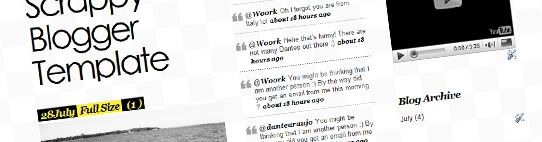
Scrappy is a really neat Blogger template. It was designed in 3 small columns with a big space between them, which is a feature of minimal templates. It has not very much space for text, so It was designed for people who blogs from everywhere, even from the cellphone, and don't have the time to write a lot, it's called fast blogging, or blogging on the go.
How to make the jump breaks ("Read More...") come before the "Labels" (tags) - Originally written by S✘M
Obligatory warning: Read first before attempting this nonsense. Copy and save the text, so you don't come crying.Go to "Layout" > "Edit HTML" > "Edit Template"
Check "Expand widget Templates"
In the box, find this:
<data:post.body/>
<span class='category'>
<data:postLabelsLabel/>
<b:loop values='data:post.labels' var='label'>
<a expr:href='data:label.url' rel='tag'><data:label.name/></a><b:if cond='data:label.isLast != "true"'>,</b:if>
</b:loop>
</span>
<div style='clear: both;'/> <!-- clear for photos floats -->
</div>
<b:if cond='data:post.hasJumpLink'>
<div class='jump-link'>
<a expr:href='data:post.url + "#more"'><data:post.jumpText/></a>
</div>
</b:if>
<span class='category'>
<data:postLabelsLabel/>
<b:loop values='data:post.labels' var='label'>
<a expr:href='data:label.url' rel='tag'><data:label.name/></a><b:if cond='data:label.isLast != "true"'>,</b:if>
</b:loop>
</span>
<div style='clear: both;'/> <!-- clear for photos floats -->
</div>
<b:if cond='data:post.hasJumpLink'>
<div class='jump-link'>
<a expr:href='data:post.url + "#more"'><data:post.jumpText/></a>
</div>
</b:if>
Replace it with this:
<data:post.body/>
<b:if cond='data:post.hasJumpLink'>
<div class='jump-link'>
<a expr:href='data:post.url + "#more"'><data:post.jumpText/></a>
</div>
</b:if>
<span class='category'>
<data:postLabelsLabel/>
<b:loop values='data:post.labels' var='label'>
<a expr:href='data:label.url' rel='tag'><data:label.name/></a><b:if cond='data:label.isLast != "true"'>,</b:if>
</b:loop>
</span>
<div style='clear: both;'/> <!-- clear for photos floats -->
</div>
<b:if cond='data:post.hasJumpLink'>
<div class='jump-link'>
<a expr:href='data:post.url + "#more"'><data:post.jumpText/></a>
</div>
</b:if>
<span class='category'>
<data:postLabelsLabel/>
<b:loop values='data:post.labels' var='label'>
<a expr:href='data:label.url' rel='tag'><data:label.name/></a><b:if cond='data:label.isLast != "true"'>,</b:if>
</b:loop>
</span>
<div style='clear: both;'/> <!-- clear for photos floats -->
</div>
Then buy Dante Araújo a beer because you're done.
This tutorial was written by one of my awesome users.
Features:
- Minimalistic
- White, Clean
- Stylish Links
- Easy to customize
- 3 Column
- Fast Loading
Get benefit from latest wordpress tutorials by test king to learn how to enhance your bolg post. Download Testking 70-290 video and Testking 642-436 tutirials to get useful blogger tips.



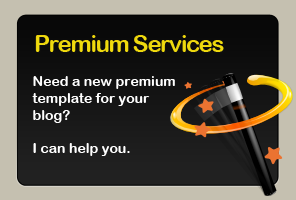

Like it? Share!
Subscribe
35 comments:
Post a Commentwow, this is dope! man...
Hi,
My page shows undefined undefined (0) at the top in yellow and black colors. how do i format it to get the way you have:
28July Full Size (1).
thanks.
Probably because you didn't choose the date format specified. The format should be changed from the panel (Dashboard → Settings → Formatting → Date Header Format) and usually the correct type is: Saturday, 5 May, 2009.
olá Dante!
também tenho o mesmo problema.
já experimentei com todos os formatos de data e aparece sempre o "undefined".
exportei todos os posts do meu blog, importei para um de testes, importei o seu.xml e não dá.
http://vaiumagasosatestes.blogspot.com/
o template original é este:
http://vaiumagasosacom/
tem sugestões?
obrigado desde já.
antónio
Você precisa alterar o TIME STAMP! Coloque nesse formato: Monday,...
Acredito que seja o quarto na lista de cima para baixo ;)
exacto!
eu estava só a alterar o "Formato do cabeçalho da data" e era para alterar no "Formato de data e hora".
obrigado Dante!
antónio
Isso! Ainda bem que você conseguiu :)
hi,
I want to ask that what kind of script this site template is using when we click on the top button or whatever which is located at the bottom, It doesn't go to top directly it slides to the top which is cool.
http://www.hamidejaz.com/blog/
Dante,
There is no date format: Saturday, 5 May, 2009.
This is an awesome template. I'm still futzing around, attempting to create my own header (über-novice alert) but, beyond that, it's pretty dandy.
Oh, I noticed that currently the jump breaks ("Read more...") display after the "Labels" (tags). It's kind of odd. I wrote up a quick fix for it here.
Thanks & cheers!
S✘M
http://fluorescentfutura.blogspot.com/
P to the S: Awsm Artst, actually it's "Timestamp Format".
@S✘M, Dude, you have just got featured on my post :)
Thanks a thousand!
No problem!
Someone asked me how to add a custom header like the one on my blog. I figured I'd add it here just in case anyone else wanted to do the same. Cheers!
My page shows undefined undefined (0) at the top in yellow and black colors. how do i format it to get the way you have:
20October Full Size (1).
blogger will not let me format it as Tuesday, 20 October, 2009 (like you suggested in a previous comment)
Dante,
this is a beautifull template
salam from central java, indonesia
guswaelah
Hola Dante, acabo de instalar esta plantilla en mi blog. Queda muy bien, pero tengo un problema: al publicar la entrada, no aparece la fecha, aparece esto "Undefinedundefined". Agradecería que me ayudaras.
Saludos
how DO you create a custom header? i can't figure it out
hey thanks for ya nice templete!
I customized it a lot but still coooool!
From TOKYO
http://sistaschneider.blogspot.com/
Naomi
Hello, very nice template but how do I change color to the title of the blog and links in the widget. (is the same color)
http://perchenonsonounsupereroe.blogspot.com/
i too am unable to remove the "undefined" even though i go into the formatting settings: sigh.
how to change the undefined thing?
How do I get the widgets to work, specifically the twitter feed just as it shows up with the block quotes. All the widgets seem like text boxes.
same for me? any ideas anyone?
Same for me. Any ideas anyone?
How do I get the twitter widget to work?
Everyone having the 'undefined' problem: Just go to (Dashboard → Settings → Formatting → TIMESTAMP Format) and chose the fourth option from the dropdown menu. That should work. :)
Thank you very much for telling us about the Timestamp issue.
WWW.DUPONTITALIAN.BLOGSPOT.COM
dante - what a great template kudos to you - here's the result for me: http://julianx.net
cheers, julianx
I did everything you recomendend and i'm still having the "undefined" issue...
http://silenciosexy.com
Help please :(
hey, Great template.
The only problem is how do i post a new post, edit post and everything?
Cause there is no tool bar there.
Olá Dante, tudo certo? Espero que sim!
Estou montando um blog e estou usando o template Scrappy. O endereço eh este:
http://www.whymaybenot.com/
Acontece que para mim ele mostra o post duplicado em duas formatações diferentes. Gostaria de saber como elimino a primeira
e como elimino tb o recurso de continue lendo e apareça o post de uma vez só.
Muito obrigado pelo template e pela ajuda!
Parabéns pelo trabalho.
Abraço
André
my twitter thing is gone....how do i restore it back?
Hola Dante, genial plantilla, pero cómo puedo cambiar el color de los links?
Gracias
Hola Dante, genial plantilla, pero cómo puedo cambiar el color de los links? Gracias :)
THANKS!
I found this informative and interesting blog, so I think so it’s very useful and knowledgeable. I would like to thank you for the efforts you have made in writing this article. I am hoping the same best work from you in the future as well. In fact your creative writing abilities has inspired me. I really thought that blog is spreading its wings rapidly...
Thanks a lot.
Post a Comment
Grab the feed for followup comments!