
Photoplus is a great theme for photographers that want to use Blogger as a portfolio. It is really a premium template. I came up with this idea after looking trough the feedback I get from you guys. Many people ask me to create templates like this, and here is one more. This template has a premium jQuery feature called FullSize to show up a bigger version of each photo.
This template is for photography only, so if you need to show texts or anything else, It will not work.
I also would like to thank CSS Reflex for this great tutorial.
How to post on Photoplus
Your posts on photoplus should be only an image tag. This means that the title will not be shown on the main page, it has only SEO purposes. Same thing with Labels, It will serve you only to organize the main menu.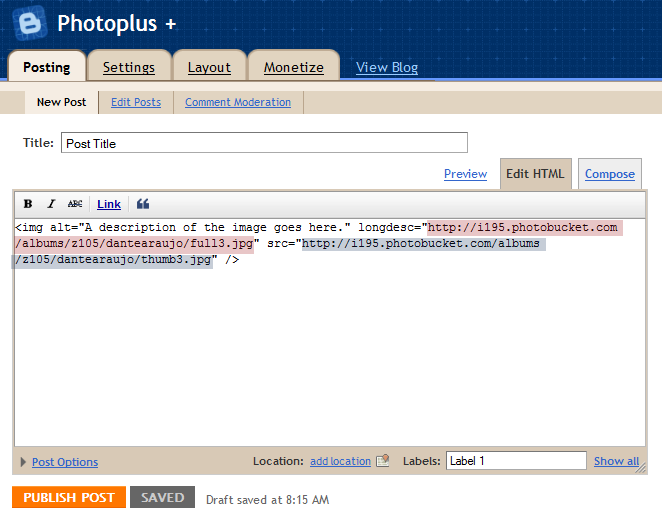
Here's the post model:
<img alt="A description of the image goes here." longdesc="LINK_TO_THE_FULLSIZE_IMAGE" src="LINK_TO_THE_THUMBNAIL" />
Note: The thumbnail size should be 187x128 pixels.
I recommend you guys to save it as post model, it will make your life easier.
Features:
- Photography
- jQuery Special Feature
- Web 2.0
- Easy to customize
- 3 Column Footer
Our Testking 646-204 tutorial includes the great templates for photoghapers that want to use blogger as portfolio. Learn the best techniques and tips with our Testking 220-701 tutorials and Testking 350-030 study guide.



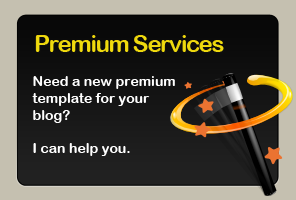

Like it? Share!
Subscribe
238 comments:
Post a Comment «Oldest ‹Older 201 – 238 of 238 Newer› Newest»-

-
-
October 18, 2010 at 5:33 PM

-

-
-
October 19, 2010 at 5:02 AM

-

-
-
November 5, 2010 at 5:32 PM

-

-
-
November 7, 2010 at 10:48 PM

-

-
-
November 10, 2010 at 10:48 PM

-

-
-
November 10, 2010 at 10:50 PM

-

-
-
November 14, 2010 at 12:30 AM

-

-
-
November 17, 2010 at 11:40 AM

-

-
-
December 13, 2010 at 8:02 AM

-

-
-
December 18, 2010 at 4:47 PM

-

-
-
December 22, 2010 at 4:24 PM

-

-
-
January 21, 2011 at 5:59 AM

-

-
-
February 9, 2011 at 5:30 AM

-

-
-
February 19, 2011 at 2:26 PM

-

-
-
March 14, 2011 at 12:02 PM

-

-
-
March 18, 2011 at 10:22 PM

-

-
-
March 28, 2011 at 5:22 AM

-

-
-
March 28, 2011 at 9:57 AM

-

-
-
March 28, 2011 at 6:40 PM

-

-
-
April 3, 2011 at 1:56 AM

-

-
-
April 4, 2011 at 7:26 AM

-

-
-
April 28, 2011 at 5:43 AM

-

-
-
April 30, 2011 at 4:20 PM

-

-
-
May 3, 2011 at 7:36 AM

-

-
-
May 4, 2011 at 12:28 AM

-

-
-
May 4, 2011 at 12:31 AM

-

-
-
May 10, 2011 at 6:20 AM

-

-
-
May 11, 2011 at 12:26 AM

-

-
-
May 18, 2011 at 2:04 AM

-

-
-
May 21, 2011 at 3:28 AM

-

-
-
May 25, 2011 at 10:00 PM

-

-
-
June 1, 2011 at 5:33 PM

-

-
-
July 15, 2011 at 3:17 PM

-

-
-
July 22, 2011 at 7:43 PM

-

-
-
August 12, 2011 at 4:30 AM

-

-
-
September 17, 2011 at 2:33 AM

-

-
-
September 19, 2011 at 1:40 AM

-

-
-
December 3, 2011 at 5:40 AM

«Oldest ‹Older 201 – 238 of 238 Newer› Newest»Thank you very much Dante. Regards...
www.ogunturkay.com
lovely,
thanks for it
hi, love your template. But one prob i am struggling with. How do you get the thumbnail photo direct link??I event try resizing but it gives me the same link. If you could do tutorial on this would be really helpful.
I really need this to work. Hope you could help me at yr earliest convenience. Thanks
Good post.
An Outstanding note-worthy blog I see here. Thanks….
An Outstanding note-worthy blog I see here. Thanks….
Thanks for the good stuff. And this my blog http://toy-enjoy.blogspot.com/
Mi blog es thiagokling.blogspot.com
Parece como si fuera una miniatura, por favor, ver lo que hago!
muy obrigado
Thanks for this - will come great with this niche im targetting
For those having problems with the 7 posts only
goto
DASHBOARD - SETTINGS - FORMATTING - AND THEN SET HOW MNAY POSTS YOU WANT IT TO SHOW
OWWW RIDE THE WAVE!!
it's great but how to show advertise...
hola dante genial tu trabajo , me gustaria saber si hay manera de poner todas las entradas en un solo front view para ver todas mis imagenes en la primera pantalla
gracias
what's wrong with the template?
for background there's a message from photobucket to upgrade to pro
thx is nice tp viste for demo http://photoblogplus.blogspot.com/
Ola galera!
Olhem como ficou: http://webinfotec.blogspot.com/
Show de bola dante continue assim meus parabens!
hi.it works for my blog. thank you. it took me 2 days to make it. hmm, a few question. is there possible to leave comment on the pictures?? can u help me??
here's my blog (still under construction) http://noraazua-behindthelenses.blogspot.com/
wow! very cool template~
Hi,
I use your very nice template as a portfolio (i'm illustrator).
It works great, but until this week-end, when I click on "older post", I can't see pictures in fullsize anymore(and if you look at the url, it doesn't work, it's as if I was still on the main page... Maybe it's not very clear, so here is my website : http://plpuaud.blogspot.com/)
Hope you could help me fix that...
Hi again,
A friend told me that : "it seems that the jQuery ready function is not called back when you click on "older posts".
I think i'm not the only one having this problem ( http://macphotographyonly.blogspot.com/)
Hi Dante, first of all congratulations for your great work, your template is really cool... however, I have a small problem, I can't see the gray square to enlarge the pictures in older posts, any clue?
It's super awesome! Mine working perfectly fine except that I can't enlarge the older posts.
Thanks so muchhh for the template(=
Ola Dante
Estou montando meu Blog pessoal com seu template.
Excelente pois nao ha necesidade de clicar nas imagens e pular para outra pagina como a maioria das demaia galerias. Só uma pergunta. Ha como acrescentar uma descrição nos desenhos, ou tenho que incorporar na propria foto.
Obrigado
www.kaltoons.blogspot.com
Hi,
Photoplus isn't working anymmore (even in the demo!)
I already had a problem which fixed like by magic^^
Now, I can't enlarge pictures, I just have the thumbnail!
Hope It'll be fix!
bb
I hope too... Anyone has a solution?
used your layout for my friend's art site...she loves it, and it worked out great, however now the images are not enlarging the way they did before they have become static thumbnails. I have not changed the code in any way. Any clue on the problem? Have a fix for it? (live demo is also not working, so it's not just on my end)
Thank you!
hai dante
Your template Photo plus not working in my blog for last 1 weak...
pls help me on this occasion...
my photo not expanded only show thumbnail picture not expand full picture...
my photo plus template not working...
ONLY SHOW THUMBNAIL NOT EXPAND THE PICTURE IN FULL SIZE EVEN ON THE DEMO..
sir please help me..
MY BLOG ADDRESS:
WWW.ACTORVIJAYGALLERY.CZ.CC
hi there, this is a cool template but i can't click n view the bigger image on 'live demo'..is there some problem with the 'fullsize' effect?
Hi
Really impressed my your work here, very impressive.
To the above comment, you need to change the number of blog posts listed in the settings page change this to a variable and the number of images will increase / decrease.
I am having troubles with the roll over effect on the images. I wanted to know if this was a HTML code error or if it is a browser problem?
Any ideas would be appreciated.
www.flippershowcase.blogspot.com
Alistair
Quando abro a live demo as fotos não têm a opção de ampliar activa, não mostra o "full size". Qual a razão? Uso o google chrome mas o explorer e o firefox também fazem o mesmo.
Dante has released a help article on how to fix the issue.
http://www.dantearaujo.net/2011/05/fix-for-photoplus-fullsize-problem.html
Hi Dante,
Love your template. I feel that I have followed the instructions on posting and setup but my thumbnails don't link to the full size image like they should. When I rollover them they aren't active links to the fullsize image. I've checked the urls . I'm hosting at Photobucket. Ant ideas?
hey dante, this template has suddenly decided it doesn't want to do the arrow roll over thing anymore, any suggestions why?
www.dairelynch.com
wat the hel is the photo plus templet,i uploaded to my blog and wenevr i try to view my blog it wil be directed to http://bodisparking.com/www.wallheaven.com?bl=js
check this out.....
www.entertainment-pictures.blogspot.com
Já esteve tudo a funcionar perfeitamente mas agora aparecem pontos de exclamação que não entendo. http://ilhaarmona.blogspot.com/
Çok ama çok teşekkürler www.kpssde.com siteme ve bloguma kpsskpss.blogspot.com beklerim.
Cok güzel beğendim
erotik-resimler.blogspot.com
I have a problem with this template. When I click on the photo, it doesn't expand. How do I fix that?
Post a Comment
Grab the feed for followup comments!