Sorry for being so absent lately, college is running me crazy. I see that you are having a problem with the Photoplus template. This is happening because the website that used to host the css file for the fullsize plugin is down. The solution is really easy and should work fine.
Unfortunatelly I don't have time to write here the whole solution process. But I will give you a light, and those that are more code savvy please post in the comments below how you've done.
You need to download the FullSize plugin from here.
Unzip the file, you'll get a folder with some Javascript files, a CSS Files and a lot of images.
Now you can host them in your own hosts and use the direct link in your templates.
Hint: You'll need to replace the following lines in your template code:
<link href='http://www.wallheaven.com/fullsize/fullsize.css' media='screen' rel='stylesheet' type='text/css'/>
<script src='http://www.wallheaven.com/fullsize/jquery.fullsize.js' type='text/javascript'/>
<script src='http://www.wallheaven.com/fullsize/jquery.fullsize.js' type='text/javascript'/>
I am so sorry that I can't help you step by step. I hope you get the job done.
Best Regards,
Dante Araujo



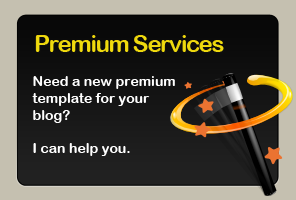

Like it? Share!
Subscribe
37 comments:
Post a CommentWow! glad you are finally back :)
Cheers!
nice :
http://www.mazkaty.co.cc/
Spanish:
Gracias Dante!! parece que resultó...
Usé como host a DropBox y modifiqué la ruta del primer link por la de donde se encontraba mi archivo en DropBox. Parece andar bien. En la plantilla photoplus que descargué de Btemplates (hecha por ti) no he encontrado la segunda linea del código que muestras y no se que es lo que hace o deja de hacer. Gracias
English:
Thanks Dante! apparently was ...
DropBox I used as host and modify the route of the first link where the file was my DropBox. Seems to be going well. In the template I downloaded from Btemplates PhotoPlus (made by you) have not found the second line of code samples and not what he does or does not do. Thanks
Anyone could do it? I uploaded the entire folder 'fullsize' to my server and changed the two URL´s in the code you gave above for the ones my server gave me...
But it´s still no working. Any help?
I don't have a server and don't know code. Should I continue trying to slove this problem or should I find another template?
Spanish:
@Lucas Romero Hice lo mismo que tú con Dropbox y funciona, además de ser gratis, pero quiero precisar un poco más para principiantes como yo:
1.-Subir la carpeta FullSize, que os habéis bajado del link, a Dropbox y ponerla dentro de la carpeta Public.
2.-Entrar en la carpeta Dropbox que está en vuestro disco duro, no la de internet. (Si no la tenéis, ponedla).
3.-Buscar la carpeta FullSize, dentro de la Carpeta Public.
4.-Entrar y pinchar con el botón derecho sobre el archivo fullsize.css (¡ojo! puede que no se vea la extensión), en el desplegable que se abre pinchar en Dropbox-Copy Public Link.
5.-Ir a la edición HTML de vuestro blog y reemplazar el código de la plantilla http://www.wallheaven.com/fullsize/fullsize.css como explica Dante en este artículo.
6.-Hacer lo mismo con el archivo jquery.fullsize.js y guardar todo.
(Sorry about my) English:
@Lucas Romero I did the same than you with Dropbox and it works!, it is for free too, but I want to go into details for dummies like me:
1.-Upload the folder FullSize, downloaded from the link, to Dropbox and put it into Public folder.
2.-Get into Dropbox folder in your HD, not in the web.(If you don’t have it there,you must).
3.-Look for FullSize folder, inside Public folder.
4.-Go there and click right on fullsize.css file (watch out! could be you can’t see the extension), in the drop-down menu click on Dropbox-Copy Public Link.
5.-Go to your blog HTML edition and replace your template code http://www.wallheaven.com/fullsize/fullsize.css as Dante explains in the article.
6.-Do the same with the jquery.fullsize.js and save all.
Gracias Dante, gracias Lucas.
How did you use dropbox?
Does this mean that if I have a free blog (I don't have my own host), I can't use this template anymore? Please please help!
A dica do Dante só resolve...penso eu...o problema para quem tem o trabalho alojado em servidor próprio...e quem usa o blogger??
huh?
can't get it to work. damnit
Hi guys,
I have done what's hinted above. Uploaded to my server. When copying the path into browser it links to the script, replaced the code in the template but still no luck.
Can anyone offer any suggestions/help?
Much appreciated!
Hi Dante,
I have done all of the above but still no luck. Anyone have any suggestions?
Thanks
Hi Dante,
I have done all of the above but still no luck. Anyone have any suggestions?
Thanks
Dante, saludos desde Venezuela. Necesito tu ayuda para arreglar el blog de mi esposa. Podrias hacer una guia paso a paso? No importa que sea en ingles. Gracias!
http://www.florenciapagani.com/
Nicolas
how can i put it on Blogger? i dont have a own host
The most Thank You Notes
important piece of advice you can take when creating your photo wedding invitation Thank you cards
is to stay true to yourself. You don't have to stick with tradition if your style is anything but traditional, and everyone on your guest list will know it!
Read more at wedding place cards~
didnt work with me
Is it possible to use the Google Adwords gadget from Blogger in this theme?
Yo, Dante!
I found this on this blog:
"Related Posts
This blog is blocked from using Blogger Related Posts Service. If you are the blog owner and believe this blocking is a mistake, please contact the author of BRPS."
Just adding my name to the list of blogs it isn't working on. It's such a great template I can't bring myself to just pick a new one, but man I need it to work! Please post a solution soon! (I've re-linked my files on 2 different servers and still no luck...augh)
Help me, everything is ok but description is not working. :(
Thank for wonder template.
Thanks for sharing such a wonderful article and I look forward to reading your article blog.
Hi Dante, greetings from Venezuela. I solved the fullsize problem but now I have another one. There are warning signs on the website of my wife. Check this out: http://www.florenciapagani.com/
PLEASE, HELP US!
(Sorry for my english)
Nicolas
Hi Dante!
As other people did I resolved the "Fullsize" problem using DropBox and it works well.
Hoewever, today I found an other problem on my site (http://goo.gl/n2SAN): some warning logo appears behind the photos???
I checked a site named here and it seems to have the same problem: http://www.florenciapagani.com/
Would you have any idea to resolve this surprising problem?
Thanks in advance
Hello Dante,
I resolved the "Warning Image" problem...
The problem comes from a background image: http://1.bp.blogspot.com/_t9JjmICsjcg/SnouMpIuRKI/AAAAAAAABYE/55tXalZUE9E/s1600/photoplus-alpha-bg.png
In the Photoplus template this link appears at the #main-wrapper section.
The solution I found is:
> create a 200x200 png black coloured image
> put this image somewhere on the cloud, for example use the Dropbox Public folder and catch the public link
> cut and paste this link in your Blogger template to replace the above link in the #main-wrapper section
Seems to work..
Did someone solve this problem for Blogger template?
ok its soooo not working!!! what to do??!?!?!?
Photoplus is still having some problem with the Blogger integration, it would be helpful if someone share the code on how to integrate Photoplus in Blogger without any problem.
Terrific post for electrifying themes and ideas. It is refreshing to see such a innovative collection all in one place. A terrific resource!
i liked it.
http://bloggeranalytics.blogspot.com
www.freedownloadfull.tk
Hola!!
Resolví bien lo de cambiar el wallheaven por el dropbox pero en algunos internet explorer la imagen aparece descentrada respeto a la pantalla. ¿A nadie más le ha pasado?
I resolved well to change wallheaven link, but in some internet explorer image is offset respect to the screen. What has happened to anyone else?
nice share...
thank you, everything works fine for me!
This site SUCKS!!!!
Hi friends!
This is really nice post you have done.I like it.
plz visit this.
Day Picnic Near Delhi
Post a Comment
Grab the feed for followup comments!