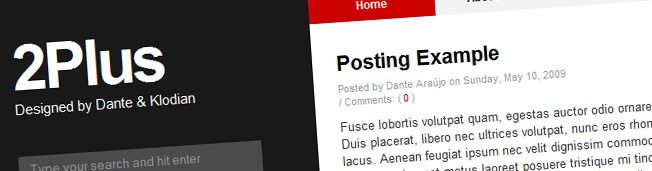
I present you 2Plus. A minimalistic professional looking free template for Blogger. It was designed by Me and my very smart friend Klodian. We both agreed that this was meant to be a premium template, but we have decided to give it away to you guys, We hope you enjoy it!
It features a professional style, minimalistic design, left stylish sidebar with custom search form. Subscribing button at the sidebar. Custom comments and post info as well. This is a really good looking template, I give it a try if i were you.
Our Testking 640-816 course is definitely a biggest source to get excellent blogger templates, tools, tricks, and graphics. Become a successful blogger using Testking 70-649 video demos and Testking EX0-101 sudy guide.



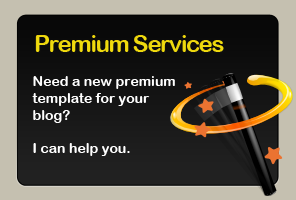

Like it? Share!
Subscribe
76 comments:
Post a Commentnice template! well Done.
Thank you Naeem!
Nice template! Can you please post this template without the RAR file? I don't have a way to open RAR on my computer. Thx!
Ok, Here's the link to download the XML file only http://www.box.net/shared/q43rg56g5q , Enjoy it !
(And by the way, you can download winrar from here http://www.rarlab.com/download.htm )
Love this template! Can you offer any tips on how to edit the About and Contact links? Thanks!
Blogger Dashboard -> Layout -> HTML -> Search for (CTRL + F) "div id='navigation'" -> Edit the link tags below this line.
If you still have any problem, please drop a comment =)
Thanks, got it. So, to create an About page that looks like the rest of the blog, what's the easiest way that you suggest?
Thanks again!
1. Create a new post called "About", write the post whatever you want your about page to be.
2. In the post options, mark the option to don't allow comments, and set the date to a day back in the past so it doesnt show up in the main page or in your archives.
3. Get the permalink to your new "About" post, and link the "About" button to it.
Love this template!
When I upload a post with embedded tables, the black side bar disappears in IE. How can I fix this?
Please show me a living example of the problem you are getting, that will help me solving it =)
Dante, I love 2Plus and use it on two sites. On one of them I use it exactly as is.
However, on the other, I want to change two things:
1. The size of the header title (smaller, of course), and
2. The background color of the left sidebar (the solid black clashes with some pre-existing graphics I am rather attached to.
Can you suggest some ways to change this? I've tinkered with it, but nothing seems to work.
Many thanks,
Paul Klenk
Hi Paul,
I would love to see the site you're talking about in order to analise it's css and find a good solution for your problem with the sidebar :]
For the header title just do this:
Use CTRL to find the following line in the code:
#header h1 {
Below it, where it says "font-size:67px;" Just decrease the value and you will be ok :}
You're very welcome... and remember: If you get any problem doing this or Need anything? Just ask!
Sorry -- I should have known to give you the URL:
http://www.pkea.us
While I experiment with the code you posted, could you also post the code for changing the black background of the sidebar to a color of my choice?
Many, many thanks, friend!
p.s. You can see what I've done with Showoff Light at: http://www.cinexcite.com
Oh, one more thing -- I'd like to remove the search box on the sidebar, and add other gadgets of my own, but somehow I cannot access the 'edit' link while in Layout / Page Elements. Any suggestions? -- p.k.
By the way, if you want to see something I think is truly spectacular, go to my pkea.us site and click on the resume page.
http://pkea.blogspot.com/2009/05/resume.html
What you will see is a PDF file embedded into the post with its own viewer, where you can zoom, view full screen, print, email and download.
I have never seen anything like this on any other site. I am very psyched about it. I found it at Scribd, and highly recommend it. Their instructions took my only 3 minutes to make it work, from start to finish.
Now, since you're being so helpful, here are some other changes I'd like to make, in order of priority:
1. Remove the "New post", "Older post", and "Home" links at the bottom of each post. I searched every option and can't seem to find it. Can it be done?
2. Use a favicon. I already have one designed (which, by the way, I think is very very cool). You can view it here:
http://paulklenk.googlepages.com/favicon-pkea.png
I have successfully employed favicons on the following other two Blogger sites:
http://www.paulklenk.us
http://www.cinexcite.com
I realize they only work in Blogger when you unmask your URL. I have done that.
I have attempted to use the very same code at PKEA.US as I used on the other two sites. But, no luck. Any ideas?
Thanks!
Paul
Hi Paul,
Thanks for all the good words. All the things you have listed above are completely possible and can be done, but they would take some of my time in order to get a good result.
When I offer support here, It's like for those people who need help installing the template, changing the menu links and other little basic fixes for people who download my templates.
I would LOVE to help everybody who ask me, but unfortunately my time is a little short. I am a college civil engineering student, and work as well, so you should understand that my time is short.
So for this kind of detailed and personal help I have created the "Premium Services" section, you can acess it just clicking the silver button at the top right of this page. There is a services called Blogger Consultancy, that will completely fit your needs. Don't worry they are not expensive, They just help me buying the cofee I drink while sit at the computer helping people.
I hope you don't get the wrong idea of me ok ? I love to help and I always help first time askers trough comments, but understand that my time is short :]
Regards,
Dante
Sure, I understand completely, Dante. I've sent you an inquiry about your Premium Services using the form on that page. Many thanks!
thanks for a great template. i only have one concern. i can't add a gadget using this template. i tried clicking the Add a Gadget in the Edit Layout but it's directed to bloggger.com. How would i be able to add another section in my sidebar? Many thanks!
Hi Ems,
I just tested the demo here and the sidebar is working properly, I added a search widget succesfully using "Add a Gadget" link. Please try again to see if it wasn't a bug, or try to download the template again using the download link on the post above.
Regards,
Dante
I want to add the "read more" option, but i cannot find the way, can you help me please
Hi Nigromante,
The easiest and best way I find of doing it is following this tutorial
http://www.deluxetemplates.net/1999/04/automatic-thumbnail-and-read-more.html
Regards,
Dante
Hi Dante,
Great Template. One issue I did notice though is that whenever the title of the blog is made up of multiple words and is quite long (let's say more than 10 characters long), then the posts only begin appearing to the right of the last word in the blog title. Can the posts be made to appear at the very top(just like they do when there is a short blog title) ?
Hi Ben, It can be done but it will need sme major tweaks in the code itself, hard to explain with a couple of steps here.
This template is simple and sometimes we just have to follow some standards based on the design we have, This was designed to blogs with short titles, like "2Plus". The fact that we didn't notice this bug when we made the template was because I wouldn't imagine that somebody would put a very long title.
I am so sorry for the problem, and i will take this as an advice for my future templates.
Maybe This will be fixed when we release a new version of 2Plus.
If you want personal help on dong that, I recommend to visit my Premium Services section, Because we will need some consultancy and more than a couple of comments to help you fixing that personally.
Regards,
Dante
ok, that is fine, I just reduced the title font size to 37px. The only issue that remains with that is that the blog title letters are slightly too close together within each word. Is there a way to space them out slightly more.
Also, where in the Editor can I change the font for the post title and the font for the actual posts ?
Hi Dante,
Thanks for the excellent... simple yet powerful template. I used it on my personal weblog.
Thanks
Vijay
http://ivijay.blogspot.com
@Ben, I don't think you can change the space between the words using css, If there's a way please tell me, and yes, I don't know everything.
What you can do is change the spacing between the letter using the "letter-spacing" properties, and chage the space between the lines using "line-height"
In the code, To edit the post title will be ".post h3 {" and the post body will be ".post-body {". Find those lines and edit the css for each.
Regards,
Dante
@Vijay, Hey Vijay I visited your blog and I found it very interesting!
You're very welcome, And thank you for the nice words!
This template is great! I have seriously been looking for the perfect template for months (when college let me, of course) and this is what I was looking for!
Someone mentioned this before, but he had many other questions and it did not get answered...
Is there coding to edit the black color of the sidebar? I would love to be able to customize all of the colors on this! :)
Hey emerald_ibis,
Unfortunately the background colors in this template are made out of images, and you will have to take a closer look in the CSS code to change that.
To help you here is the line you have to find for the background:
http://2.bp.blogspot.com/_66wIGDjagHk/SgXijc91g7I/AAAAAAAAAVQ/2UjoynG3wxs/s1600/background.png
I hope that help you customizing it the way you need.
Regards,
Dante
Dante,
Thanks for the help, I'll take a look and see if I can figure it out.
Ok!
I need place to write (hey ! i'm a girl, having a lot of things to say !!) : it's just the best template for me ! Clear, simple, and easy to personalize and make it my own template : great job ! Thanks Dante ! And kisses from France...
Hey Lydie,
I just visited your blog and I can assure you that you did one of the best customizations of my templates i ever saw. You are a great blogger and A very talented person!
Regards,
Dante
Oh no Dante !! Not a talentend person... (thanks !) Just having an obsession for details ! And working on templates relaxes me (don't ask me why !!). But when the base is good, modifying is easy to do !
Regards,
Lydie Dee
Of course you are talented, You wouldn't make your blog look great if you weren't talented. I know exactly why (believe me) because it relaxes me too hehe. Thanks for your comments!
Regards,
Dante Araujo
hey Dante
love this theme but for some reason when i go to a singel post page the sidebar does no show up any clue why??
Hi onelazymax86,
I have tested the live demo here and it seems to be ok. Please show me a link with the blog that you are getting the problem so I can help you fixing it.
Regards,
Dante
I think this might be a modification you did in the template that made this happen, please try to install the original template again in another blog and see that it works perfectly. It's not a templates problem.
Regards,
Dante
i tryed that before i did anything to the template and got the same thing
there i add them with nothing with no mods
i got it it was a wordpress thing nothing to do with the theme your them 100% great thank you
Im glad that you found the problem :]
Regards,
Dante
thanks so much Dante, much appreciated
it's looking great!
any recommendations?
(besides taking better photos!)
anyone?
http://chroniclevisual.blogspot.com/
Not even that one! You are a great photographer David ! hehe
Hi Dante, IF i wanted to add the Blogger NavBar back, how can I change the color of it, in LAYOUT The post box sits over the top of the NAVBAR edit link.
It will be a little hard because of the css configuration of this layout... It wasn't designed to use the blogger navbar, So I didn't mean to make easy to edit the navbar color, I am sorry.
Thanks for greet template. I face one problem. After I implemented Wikinvest Wire (related post widget) it is showed right after post title.
Please advice how to move this widget at the end of the post. Even after Adsense code.
My web is www.stockweb.blogspot.com
Thank you in advance for support
Vlada
Hi Vlada,
Please go to your blogger code, click expand widget templates, search for "data:post.body" and paste the widget code after it.
Hi Dante,
Unfortunately this doesn't work. When I follow your instruction it tells me "The widget with id HTML1 is not within a section (actual parent element is: div.) Every widget should be in a section."
And when I add the code into the section for example with ID and CLASS = POST, it gives following error" * Provide the following error code and additional information.
bX-1nu65v "
Hello, Im having trouble editing the "about" and "contact" tabs. I got to the "div id='navigation'" section but when ever I put a new url under contact it opens a new page with my blogger url + the new url. Any ideas on what i'm doing wrong?
Thanks,
Todd
@Todd,
I need further details, I need to see what code you are pasting, or at least a screenshot of it :)
Please add the code to your blog, and let it wrong, I will see at my own eyes and help you out.
http://i3.photobucket.com/albums/y76/thetodd182/Picture3.png
The part that is highlighted, Im Changing the "#" to a web url in hoping when I click the contact button it will take me to that web site.
Thanks for all the help
Todd
Are you including the "http://" on the url? It has to be complete.
Your a genius! It works!
Thanks for all the help,
Todd
Dante, primeiramente muito obrigado pelos ótimos templates.
Bom, vamos lá, eu estou tendo o seguinte problema, o "CATEGORIAS", "BLOG ARCHIVE" e "SUBSCRIBE" não ficam na barra lateral.....eles sempre aparecem no finalda página lá embaixo. Já troquei o template e fiz o upload deste novamente mas nada mudou. Estou tendo este problema inclusive com os templates default do blogger....vc tem idéia do que pode estar acontecendo?
Obrigado desde já pelo seu tempo e paciência
abraços
ps: se vc quiser dar uma olhada no blog, http://alexliki.blogspot.com/
Olá Alex!
Primeiramente, ao visitar seu blog, me impressionei com a qualidade do seu trabalho, Você cria os personagens ou só os modela ?
Preciso de um personagem para um projeto meu, acredito que você possa me ajudar ?
Voltando, Dei uma olhada no seu código e vi que o seu "sidebar-wrapper" está na verdade dentro do "main-wrapper", e não deve ser assim, você alterou alguma coisa no HTML? o "sidebar-wrapper" deve ficar fora do "main-wrapper", se eu nao me engano abaixo dele. Se você não conseguir alterar isto sozinho, me envia email utilizando formulário de contato, que te ajudarei.
Um Abraço.
Obrigado pelos elogios Dante. Eu crio personagens tbm, o "gordinho" que aparece no ultimo post é criação minha, eu o estou desenvolvendo para o meu portfólio. Posso te ajudar sim.
Quanto ao template, eu notei mais uma coisa estranha, quando eu uso a ferramenta de busca do template as coisas vão para o lugar certo....
Quando olhei o código dentro de "Editar HTML" as coisas parecem estar no lugar certo, mas quando faço o upload surge esse problema...
Eu não alterei nada no código...
abraço
Consegui descobrir o problema. Por algum motivo o template não me permite mostrar mais de 17 posts na página principal. Antes eu havia configurado para mostrar 25. Valeu pela ajuda mesmo assim, e depois me mande a informação sobre o personagem ok?
abraços
Problem solved :)
hi, i posted the About me page, with a past date (1999) but it appears in the archive list. How can I hide from the archive that page?
I think it's impossible to remove a individual post from the archives, It will still be there doesn't matter the ate you set the post.
First off, Great Template! I was wondering if you could tell me how to change the post body width. I would like to post some HD videos on my blog and the current post body width cuts off the video player? Thanks
I like it.. using it on my blog.
hey, this is my blogsite..
http://tariflama.blogspot.com/
i have a problem on a big blank space between home link and post, and its distrub me.
can u solve that..
hi dante!
i just want to say thanks for the premium quality templates you have made for us bloggers to use for free!
you are a very very helpful guy!
good luck with all your endevours this year!!
i used this template!
Hi Dante - awesome template! I've implemented it to great success here: http://www.matt-stewart.com/
This is actually my second Dante blog - the first is http://www.thefrenchrev.com. VERY satisfied customer.
I have 2 questions for you regarding the first blog:
1. When on a full desktop screen, my nav bar looks gorgeous. However, on a smaller screen or phone, the navitems wrap to the next line and become hard to click. How can I stop this?
2. Is there any way to strip out all the additional info other than blog post? Author, date, etc? Would love to cut that out.
Thanks much!
MATT
I stumbled upon your site when searching for a template. I love your style. Keep up the amazing work!
Firstly Dante I want to truly thank you for supplying such a beautiful template. It really does retain an innate degree of overwhelming potential to anyone utilizing it. Your site is a real gem & wonderful service to so many individuals. Thanks for being here, and thanks for doing what you do :)
The only challenge that I've encountered is precisely what the former commenter ran up against with a large blank space between the home link and post. I was wondering what the solution was to this as it seems to have been fixed upon diel's blog. Thank you in advance, I really do appreciate your talent :)
- each breath
thanks
Hi Dante! Thanks! for the nice template! I like it very much. I need some coding help.
1) How to have a drop down menu from the top bar, i.e. from "CONTACTS", when I click, will have a drop down of links instead of linking to a page itself?
2) I agree with people above. The white space below home link can be distracting. Could the distance be shorten by half?
Thanks! I really like this simple and sleek template. Cool!
Hi!! Have used this template for a while now and love it! I do however want to freshen it up a little and add a line down the right hand side, maybe even a third column. Is this possible or is this the Silver service?
Thank you!!
Carli
I can't seem to get the 'subscribe' button to work. -.-
Hi Dante ,
cool template, the only problem that i'm having is tah tI can use my linkwithin at the end of each post with it, the template is everything that i have wished for , the only thing is the linkwithin, have you herad about it? it lets you place a thumbnail of related posts , I installed the widget but it's only showing the links and not the thumbails , y blog is http://soyemigrantelatino.blogspot.com/ and http://www.linkwithin.com/learn
thanks,
emigrante latino ( a colombian in the USA)
Thank you Dante! This template is very nice! Look my blog with ur template ;-) http://avalounge.blogspot.com
Hi Dante,
Kudos to your premium blog template! I've been using it on my main site and I haven't had any difficulty with it. Well, except when adding gadgets. For example, when I added the 'Popular Posts' gadget on the sidebar, I always see post titles that are two letter short, e.g. for "This is Awesome" it would become "is is Awesome" instead. What should I do?
Hi Dante,
This is a great theme and I'm using it on my main site (www.ideanatomy.com) but I'm having problems with the 'Popular Posts' gadget. When I use it, the post titles become two letters shorter, e.g. if the title of the popular post was supposed to be "This is Awesome", "is is Awesome" is shown instead. What should I do?
Post a Comment
Grab the feed for followup comments!