
Now you can showcase your work with style using Blogger! Showcase is a very stylish template that features the great gallery style that everyone is looking for. If you need to post pictures, designs, inspirations or any kind os stuff, SHOWCASE is the way to go!
Features:
- Gallery Style
- Well designed graphics
- Organized
- Dark Gray / Yellow
- Custom comments, Blockquotes and Lists
- Automatic Thumbnail
- Custom icons for each sidebar widget
- Clickable Thumbnails
How to activate clickable thumbnails
Note: I have already uploaded the new version of this template, so please if you don't want to make this tutorial, just download the original template again, it's working!Just go to your Dashboard > Edit HTML. Click Expand Widget Templates, replace this line:
http://dl.getdropbox.com/u/1693834/javascript/summary-post.js
For this one:
http://bloggertuts.googlecode.com/files/summary-post.js
After doing that, look for this line:
<script type='text/javascript'>createSummaryAndThumb("summary<data:post.id/>");</script>
And replace it for this one:<script type='text/javascript'>createSummaryAndThumb("summary<data:post.id/>","<data:post.url/>","<data:post.title/>");</script>
Save it and enjoy!
Credits: This fix was made possible by an awesome user of mine, Kelly Mesa from Kelly Studio.
Get free Blogger Templates for your Blog with our Testking 70-642 tutorials. Learn how to design beautiful blogger themes using Testking N10-004 guide and Testking 640-822 live demos.



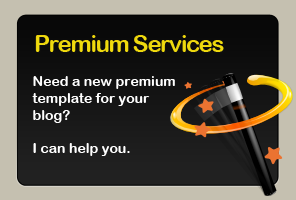

Like it? Share!
Subscribe
217 comments:
Post a Comment «Oldest ‹Older 1 – 200 of 217 Newer› Newest»-

-
-
June 23, 2009 at 11:23 PM

-

-
-
June 24, 2009 at 12:08 AM

-

-
-
June 24, 2009 at 12:18 AM

-

-
-
June 24, 2009 at 5:19 AM

-

-
-
June 25, 2009 at 10:03 AM

-

-
-
June 25, 2009 at 10:06 AM

-

-
-
June 25, 2009 at 1:49 PM

-

-
-
June 27, 2009 at 10:27 AM

-

-
-
June 27, 2009 at 5:40 PM

-

-
-
June 27, 2009 at 10:13 PM

-

-
-
June 28, 2009 at 8:02 AM

-

-
-
July 4, 2009 at 1:03 AM

-

-
-
July 4, 2009 at 11:04 AM

-

-
-
July 5, 2009 at 2:31 AM

-

-
-
July 5, 2009 at 4:22 AM

-

-
-
July 5, 2009 at 7:45 PM

-

-
-
July 5, 2009 at 9:55 PM

-

-
-
July 6, 2009 at 7:51 AM

-

-
-
July 8, 2009 at 2:59 AM

-

-
-
July 9, 2009 at 1:47 AM

-

-
-
July 9, 2009 at 7:58 AM

-

-
-
July 9, 2009 at 11:40 AM

-

-
-
July 10, 2009 at 7:57 AM

-

-
-
July 10, 2009 at 8:28 AM

-

-
-
July 10, 2009 at 11:17 AM

-

-
-
July 13, 2009 at 8:29 AM

-

-
-
July 13, 2009 at 1:23 PM

-

-
-
July 13, 2009 at 1:53 PM

-

-
-
July 13, 2009 at 5:16 PM

-

-
-
July 14, 2009 at 6:37 AM

-

-
-
July 14, 2009 at 8:13 AM

-

-
-
July 14, 2009 at 2:31 PM

-

-
-
July 14, 2009 at 3:02 PM

-

-
-
July 16, 2009 at 4:35 AM

-

-
-
July 16, 2009 at 9:11 PM

-

-
-
July 20, 2009 at 3:57 PM

-

-
-
July 20, 2009 at 5:11 PM

-

-
-
July 22, 2009 at 5:57 PM

-

-
-
July 22, 2009 at 6:18 PM

-

-
-
July 23, 2009 at 2:01 AM

-

-
-
July 23, 2009 at 9:12 AM

-

-
-
July 23, 2009 at 9:18 PM

-

-
-
July 24, 2009 at 6:17 AM

-

-
-
July 24, 2009 at 3:12 PM

-

-
-
July 24, 2009 at 4:16 PM

-

-
-
July 26, 2009 at 12:52 PM

-

-
-
July 26, 2009 at 12:55 PM

-

-
-
July 26, 2009 at 1:11 PM

-

-
-
July 26, 2009 at 3:31 PM

-

-
-
July 30, 2009 at 11:08 AM

-

-
-
July 30, 2009 at 12:17 PM

-

-
-
July 30, 2009 at 12:25 PM

-

-
-
August 5, 2009 at 10:58 PM

-

-
-
August 6, 2009 at 2:25 AM

-

-
-
August 6, 2009 at 3:20 AM

-

-
-
August 6, 2009 at 3:43 AM

-

-
-
August 6, 2009 at 4:14 AM

-

-
-
August 8, 2009 at 10:41 AM

-

-
-
August 8, 2009 at 10:46 AM

-

-
-
August 8, 2009 at 10:49 AM

-

-
-
August 8, 2009 at 10:50 AM

-

-
-
August 8, 2009 at 10:56 AM

-

-
-
August 18, 2009 at 6:24 AM

-

-
-
August 18, 2009 at 2:07 PM

-

-
-
August 18, 2009 at 3:12 PM

-

-
-
August 19, 2009 at 10:17 AM

-

-
-
August 22, 2009 at 3:01 PM

-

-
-
August 22, 2009 at 3:53 PM

-

-
-
August 22, 2009 at 10:39 PM

-

-
-
August 22, 2009 at 10:59 PM

-

-
-
August 23, 2009 at 10:13 PM

-

-
-
August 24, 2009 at 9:40 AM

-

-
-
August 24, 2009 at 11:34 AM

-

-
-
August 25, 2009 at 8:59 PM

-

-
-
August 26, 2009 at 2:34 AM

-

-
-
August 30, 2009 at 12:07 PM

-

-
-
August 30, 2009 at 12:19 PM

-

-
-
August 30, 2009 at 12:51 PM

-

-
-
August 30, 2009 at 2:27 PM

-

-
-
August 31, 2009 at 11:02 AM

-

-
-
August 31, 2009 at 2:08 PM

-

-
-
September 1, 2009 at 9:44 AM

-

-
-
September 1, 2009 at 11:46 AM

-

-
-
September 1, 2009 at 10:48 PM

-

-
-
September 2, 2009 at 2:50 AM

-

-
-
September 2, 2009 at 3:46 PM

-

-
-
September 2, 2009 at 6:23 PM

-

-
-
September 3, 2009 at 2:06 PM

-

-
-
September 7, 2009 at 8:18 AM

-

-
-
September 7, 2009 at 2:51 PM

-

-
-
September 7, 2009 at 7:39 PM

-

-
-
September 8, 2009 at 2:31 AM

-

-
-
September 8, 2009 at 5:47 AM

-

-
-
September 8, 2009 at 8:10 PM

-

-
-
September 10, 2009 at 3:54 PM

-

-
-
September 10, 2009 at 5:12 PM

-

-
-
September 11, 2009 at 4:11 AM

-

-
-
September 13, 2009 at 5:58 AM

-

-
-
September 17, 2009 at 1:18 PM

-

-
-
September 17, 2009 at 4:22 PM

-

-
-
September 18, 2009 at 2:39 PM

-

-
-
September 18, 2009 at 2:51 PM

-

-
-
September 18, 2009 at 4:28 PM

-

-
-
September 18, 2009 at 5:23 PM

-

-
-
September 21, 2009 at 10:24 AM

-

-
-
September 24, 2009 at 11:53 AM

-

-
-
September 24, 2009 at 3:04 PM

-

-
-
September 24, 2009 at 7:21 PM

-

-
-
September 24, 2009 at 7:30 PM

-

-
-
September 24, 2009 at 7:54 PM

-

-
-
September 25, 2009 at 8:53 AM

-

-
-
September 25, 2009 at 1:40 PM

-

-
-
September 27, 2009 at 10:54 AM

-

-
-
October 3, 2009 at 4:22 AM

-

-
-
October 3, 2009 at 4:28 AM

-

-
-
October 3, 2009 at 5:05 AM

-

-
-
October 12, 2009 at 7:52 AM

-

-
-
October 12, 2009 at 9:19 AM

-

-
-
October 12, 2009 at 9:23 AM

-

-
-
October 12, 2009 at 11:13 AM

-

-
-
October 12, 2009 at 3:05 PM

-

-
-
October 12, 2009 at 6:35 PM

-

-
-
October 12, 2009 at 9:02 PM

-

-
-
October 13, 2009 at 8:45 AM

-

-
-
October 13, 2009 at 9:44 AM

-

-
-
October 13, 2009 at 10:21 AM

-

-
-
October 13, 2009 at 12:16 PM

-

-
-
October 19, 2009 at 7:17 AM

-

-
-
October 29, 2009 at 2:32 PM

-

-
-
November 10, 2009 at 10:02 AM

-

-
-
November 18, 2009 at 7:29 AM

-

-
-
November 21, 2009 at 3:38 PM

-

-
-
December 23, 2009 at 11:18 PM

-

-
-
December 23, 2009 at 11:25 PM

-

-
-
December 24, 2009 at 5:32 PM

-

-
-
December 29, 2009 at 10:55 PM

-

-
-
December 29, 2009 at 10:55 PM

-

-
-
January 14, 2010 at 11:12 AM

-

-
-
January 22, 2010 at 3:46 AM

-

-
-
January 24, 2010 at 8:52 AM

-

-
-
February 1, 2010 at 4:57 AM

-

-
-
February 2, 2010 at 4:53 AM

-

-
-
February 4, 2010 at 9:37 AM

-

-
-
February 15, 2010 at 12:02 AM

-

-
-
March 13, 2010 at 10:59 AM

-

-
-
March 18, 2010 at 9:48 AM

-

-
-
March 19, 2010 at 10:47 AM

-

-
-
March 20, 2010 at 5:24 AM

-

-
-
March 23, 2010 at 9:36 AM

-

-
-
March 25, 2010 at 8:25 AM

-

-
-
April 14, 2010 at 7:31 PM

-

-
-
April 26, 2010 at 4:13 PM

-

-
-
April 29, 2010 at 10:22 AM

-

-
-
April 29, 2010 at 10:34 AM

-

-
-
April 30, 2010 at 8:13 AM

-

-
-
April 30, 2010 at 8:13 AM

-

-
-
April 30, 2010 at 9:11 AM

-

-
-
April 30, 2010 at 11:55 AM

-

-
-
April 30, 2010 at 12:00 PM

-

-
-
April 30, 2010 at 12:45 PM

-

-
-
April 30, 2010 at 12:46 PM

-

-
-
April 30, 2010 at 12:46 PM

-

-
-
April 30, 2010 at 12:55 PM

-

-
-
April 30, 2010 at 1:09 PM

-

-
-
May 1, 2010 at 11:45 AM

-

-
-
May 1, 2010 at 2:43 PM

-

-
-
May 2, 2010 at 11:08 AM

-

-
-
May 3, 2010 at 1:54 PM

-

-
-
May 4, 2010 at 2:41 AM

-

-
-
May 4, 2010 at 4:26 AM

-

-
-
May 4, 2010 at 7:54 AM

-

-
-
May 4, 2010 at 7:56 AM

-

-
-
May 5, 2010 at 1:03 PM

-

-
-
May 6, 2010 at 4:59 AM

-

-
-
May 6, 2010 at 9:45 AM

-

-
-
May 6, 2010 at 10:40 AM

-

-
-
May 7, 2010 at 1:54 AM

-

-
-
May 7, 2010 at 5:44 AM

-

-
-
May 7, 2010 at 9:56 AM

-

-
-
May 7, 2010 at 4:56 PM

-

-
-
May 7, 2010 at 4:56 PM

-

-
-
May 14, 2010 at 8:55 PM

-

-
-
May 14, 2010 at 11:18 PM

-

-
-
May 15, 2010 at 9:10 PM

-

-
-
May 18, 2010 at 8:17 AM

-

-
-
May 18, 2010 at 8:20 AM

-

-
-
May 18, 2010 at 8:25 AM

-

-
-
May 20, 2010 at 9:22 AM

-

-
-
May 20, 2010 at 9:23 AM

-

-
-
May 24, 2010 at 4:25 PM

-

-
-
June 2, 2010 at 3:19 AM

-

-
-
June 8, 2010 at 9:53 PM

-

-
-
June 11, 2010 at 4:11 AM

-

-
-
July 20, 2010 at 6:09 AM

-

-
-
July 29, 2010 at 1:21 AM

-

-
-
July 30, 2010 at 7:09 AM

-

-
-
August 2, 2010 at 6:49 PM

-

-
-
September 16, 2010 at 6:01 PM

-

-
-
September 20, 2010 at 4:22 AM

-

-
-
September 20, 2010 at 10:00 AM

«Oldest ‹Older 1 – 200 of 217 Newer› Newest»Showcase rocks.. I will use it for my next project...thanks...
wow... i like it.
there are a few like this :|
Claudel,
I know there are a few like this. But the problem is they all don't work as good as this one, or even look that good. I challenge you to show me links for more than 1 or 2 blogger templates that are like this and work as good as it!
Nice work man, i already tested it and it looks great
just a little problem :when the title be more than one line the first line of the post title appears on the post thumbnail image, that in FireFox i didn't check it in other browsers coz i don't use them
Greetings
Mohammed
yours work 2-3x faster :)))) i tried tons of them and they always thend to be slow epesh on my blog, i tried yours and works pretty nice
@Mohammed, I know those problems, I will fix them as soons as possible. I have already post a update message in the template topic above saying that. Thanks for the feedback :]
@Claudel, That's what I am talking about :]
thanks, I already use it. And I also have to modify the template for this particular blog template blogger.
Template Fantástico! Os meus parabéns.
wow nice layout, good job.. i like it
Obrigado!
Thanks a lot!
How can I change font size of title post on main page? Please
Hey Cowboyvn,
Search for ".post h3 {" and set a new value for "font-size".
This Is The Great Templates, Maybe This Is Junior Dreamy Template?
I'm sorry I didn't get your question...
Sorry Dante! But it don't work in the main page! It only work in post page, but main page is not! You can visit my blog and help me fix it! Thanks a lot! You're nice guy!
great template , Thanks
@Cowboyvn,
Please notice that the ".post h3 {" line appears twice in the code, The SECOND one is for the main page.
perfect dante.
i was just curious why my rss button does not respond to a click? so does this mean by using your layout (which is amazing btw) that people will not be able to follow my blog?
Hey sTX,
The link is not exactly on the button, the link is on the text below it, so you have to create a link tag to your feedburner url.
Dante,
Thanks for the quick reply, it worked perfectly!
props on the layout, looks great.
Thanks...gr8 work...would be gr8 if u fix the IE glitch...I have used it in my blog http://gallerydegals.blogspot.com
The Showcase bug will be fixed as soons as I find time for doing it!
hey dante,
can you fixed the font size of title post on main page?it not done correctly for longer title post.
Please'help...
sorry for my english
Thanks Dante! I could fix font size of title post in main page! Nice themes! Thanks againt
how much is the donation to fix the IE thumb issue? =)
Great job my friend.
Hi guys,
There's no need for donation to fix this issue. It's my bad and I will fix it ASAP. I have just a lot of things going on right now and I am taking just a little time to respond comments.
I swear I will fix it later today or tomorrow, I hope you understand me!
Regards,
Dante
GUYS THE PROBLEMS ARE NOW SOLVED!
I was serious. I loved your template and I want to donate. I´will pay you something, you REALLY deserve it. TANX A LOT
Thank you so much :}!
Thank you for your update...
But post-title doesn't look nice...
I have changed your xml codes a little if u don't mind.
#post-title-wrapper {
background:transparent <-- no1-->
clear:both;
left:0;
padding:5px;
position:absolute;
top:212px; <-- no2-->
}
I think, it looks better now. please visit my blog and see how it looks like
http://temamax.blogspot.com/
Hey that's the main point of making free blogger templates: Changing it and making it fit better to your own needs! I provide you guys the best templates around, and you should make it even better and unique to fit better your websites!
You have made a nice job!
Regards,
Dante
You are just great Dante, no wonder you got the name !
Feels free to see the Indonesian Most Gorgeous Actress HERE !
hey,
how to make contact us page like this
http://cashcrate.com/contact.php
Hi again...
I have just found a template I think you want to see it
http://noesapenida.blogspot.com/ :))
Yes sometimes people steal templates and remove the credits... I often find people using my templates without my link or even changed links.
I feel bad about those kind of people, really.
Is there anyway of making the entire thumbnail in frontpage being a link, and not only the post title? Congratulations, a very cool layout. Once done I'll put my blog link here 4 you.
Not with the automatic thumbnail system that I have used for this template :( Sorry.
Dante, tried to add feedburner flare at the footer site of every post. But they are shown on the thumbnail as well. Any advice to place the flare, so the flare is not shown ?
http://artis-narsis.blogspot.com
That's because the post footer was modified and it will be shown together with the comments link. You need to include it after the post body.
Search for data:post.body and include the code after it.
Regards,
Dante
Sorry Dante, it's just not working, but after tried several times, finally I placed the code after class=post-comment, and it works !
One question mestre Dante (remember the capoeira..it's becoming very popular in Indonesia here..)
How should I do if i want to change the LINK in body post, as I want my LINk in body post is underlined or maybe changed to be different color font ...
Waiting your good hand mestre Dante...
Rgds
Indonesian HOT Actress
Just add the following lines:
.post-body a {
}
And inside put the modifications you want for the posts-body links :)
Regards,
Dante
Hi
nice template!
i want to change the purple color in the sidebar, and i cant, can you help me please
thanks@!!!!
I am sorry, I don't see any purple color in the sidebar =)
hi!
let me explain better about the purple color:
the name of the labels on the sidebar, the names of archive area (titles),the number of the comments on every post , everything wit link appears purple color, and i cant to find the code on css area for change it,
very Thanks!!
hi
the image for the next page (>) on the home does not apear, Can yo hel me please?
thank you!
hi i find it
i changed the color of the visited links...
thanks just, i have 1 question why the image for the next page no appears>>?
thanks!
Hello,
Please send me a link where the next page button is not appearing. The original template in the live demo seems to have no problem, so this might be a personal issue.
I will wait untill you send me the link so I can help you solve this.
Ola
eu gostei muito do vosso blog,
vou mudar de template para no meu blog fotografia
usando o modelo "showcase", mas
com fazer para adicionar 3 "columns" na parta de baixa ( como o template Prometheus )
boa continuação neste trabalho !!!
Ola Hugo,
Este template não foi feito com 3 colunas no footer que nem o Prometheus. Então para fazer isso você terá que fazer várias modificações no código html e css.
Por favor procure no Google algo sobre este assunto (Blogger 3 Column Footer Tutorial) e eu tenho certeza que você encontrará vários artigos legais para seu auxílio.
Abraços,
Obrigadissimo !!!!!!!!!!!!!!!!!
abraço
Hi Dante,
First of all, I would say this theme is so awesome! I am going to use it and the mock up version is over here http://packagingbeta.blogspot.com/
But I was wondering if it is possible to add a "read more" link beside the comment link on the front/main page.
Cheers
It is possible and feel free to do any modifications you want to make the theme even better!
Hi Dante,
Can you help me with the 'read more' link?
I've tried for hours but seems not to be working.
It would be great that you could guide me a little :)
Thanks in advance!
Hello subby, The read more link is very easy to make, the only complex thing is to locate it the right way.
It's better for me to explain it to you trough email.
Please send me a message using my Contact form and I will send you a with some help :)
By the way, I loved the modifications you have made, You made it a completely unique theme. Congratulations!
Thanks for the kind words :)
Sending you now
Hi. You make really great templates, congratulations (you are in my del.icio.us and stumbleupon right now ;-D
Sorry, I only found one little problem: when I refresh page, it is reading something and never loads the entire page. I need to click on any button for correct re-loading of the page.
Thanks.
Guillermo
This is in adition to my last comment:
I tried to wait what happens, and I see that the automatic thumbnail generator doesn't work when you refresh. It tries to fit the content of the post, not only the main image. If you need see that problem, please send me your mail and I will send you the snapshot.
Thankyou.
Guillermo
Hi Dante,
Great job!Because I love this model I used it for my blog
Thank you very much!
Note : the "last works" widget does work for my blog. Can you tell me why? Note that this is not important for me!
Thank you again!!!
K. from France
Hello Guillermo, please send me a snapshot at dante.araujo(at)gmail.com
I would love to check out this problem and solve it for my users :)
Thanks a lot for the feedback!
I think I got the problem, I checked the live demo and it seems that the free hosting website that I have used to store the javascript file is not going very well.
I will host it at another service and update the post with more information to fix this issue!
thats good.. i like that
dante the second link that belong live.com won't work after three days... it's not permanent solution.
---
http:techprevue.blogspot.com
Thanks for the advice!
I have changed the link :)
thanks dante dropbox is a great application... i am new and enjoying it.
---
http://techprevue.blogspot.com
are you Brazilian?
Sim, sou.
não teria como por as imagens estilo capa de filmes mas em vez de 2 imagens fossem 3 por linha, tipo eu pus no blog teste que estou tentando configurar mas as imagens ficaram bem grandes e se diminuo fica espaço vazio a esquerda, como faço pra por 3 capas por linha?
http://testenovojava.blogspot.com/
Pra ficar 3 por linha a "width" do post deve ser no maximo 173px... voce tem que reconfigurar nao so as dimensoes do post, mas as da thumbnail tambem!
muito bom, obrigado
Sometimes like today (right now, in fact), the blog freezes and load only the first thumbnail. And if you enter the post, it doesn't load, and acuse errors on page in the IE. Your live demo is the same way, and all the other blogs are like this too. Know what could be it? It's the third time I see this happens.
Just tried my live demo and it's perfect :) It might be some kind of server unstability!
Hi Dante,
The image link does not work if there is a link in the post, any way to solve this problem?
Cheers
Mekaela
Hello Mekaela,
I have noticed that... I found a way to solve it but it only works for Firefox... I am trying to find another way, will post here as soon as I solve it :/
Hi there, I am just starting to use the template but I think it is great so far!
May I ask if there is a way to make the thumbnail less squashed? When linking to a picture that is taller than wide (like a poster) the thumbnail doesn't look very nice.
Thanks!
...Also, the thumbnail is not linking to the post, even though the code you put above was already there?
Thanks :)
Last thing (sorry!) is it possible to make the right sidebar just a few pixels thinner? I'm not sure where I should look in the CSS.
@Anonymous, To make the images less squashed use the 800x600 proportion on your pictures.
hello dante, may i ask why the thumbnails images do not link? the code above is already in the css file but only the title of the post links and nots the actual image.
thank you very much for your time and your templates.
@Balashka, Unfortunately I did not find a way to link the thumbnails yet. The way I told on the post above does not work if your post have links or images uploaded from blogger. I am sorry.
What do I need to change in this code:
Title='Home' expr:href='data:blog.homepageUrl'>Home
To make it direct to another Home page of mine?
I have tried what I know/found and have come up empty.
This will link you to your blog homepage, do you want to link to another blog ?
Hi Dante,
I am here to thank you for this showcase theme, it had contributed in helping my blog to be awarded the official blogger Blog of Note today!
Cheers!
Packaging of the World
http://www.packagingoftheworld.com
Wow Subby this news just made me happy! I always knew your design was great, I even show it to people sayng that "look this amazing blog, you can't tell, but it's using one of my templates!!!" haha. You're a great designer with a very good taste!
Hi, Dante Araújo.. I just here say TQ 2 u..
I use your template in my blog with highly modified design... in 1month I got 100 followers..
with integration of Disqus Comment System...
Really TQ for the templates...
blog-gempaq.blogspot.com..
Not in a clean and easy automatic way... :/ Yet.
Hello
I use this template and wanted to make pictures bigger when I click on them. I gotta do this right?
The problem is that I do not find this part in my template, you could expand further to see if I find it?
Thanks
Hi,
I found out the thumbnail links can work only if the 'inner post' has no hyperlinks in it if not it can only work in Internet Explorer only.
Dante - can you please fix this bug?
Dante,
I want help from you... I'm using your template to show up blogger blogs, I will post blog around my country in my blog to share with others. Is it violate blogger content policies.
Please advice me: I worried I misunderstood Blogger Content Policy. Thank You Very Much.
here:
The Content Policy
http://www.blogger.com/content.g
@manS, How exactly you wnat to show them? Are you going to "copy and paste" their posts or show only a screenshot to showcase their design ?
I'm not copy/paste...
I provide email form to public to send their blog.
I will review the content and post it into my blog with their screenshot.. is it ok.?
TQ for reply...
I think that's fine, since you will not "steal" content... there is not problem.
Thank You... for your reply..
It motivate me for further blogging...
hav a nice day..
Hi, dante again we meet here....
I just want suggest something.. I heard that blogger release new tag for jumplinks
some useful links : http://www.bloggerplugins.org/2009/09/post-summaries-on-blogger-with-read.html
it something like "read more". separate the article excerpt.
can you modify this template, than separate thumbnail and content in homepages. Instead of just hiding the content like now....
Hope u will understand what I mean... Thank YOu...
Yes I understand, but I assume that would give the same result, right ?
same result but lighten page load.
homepage need to load, thumbnail only it will be load faster. because no hidden content besides the thumbnails.
sometimes, description per entry quite long make it loading entire slowly at homepage as hidden text behind.
I think we just modify the at post editor separate the image and content. I will try later
Is it good idea..?
It's a great Idea. But it can be done just with this script, Set the number of characters to 0, so it will show only the image thumbnail on home page.
hello dante
how can I set the number of characters to 0 on the html editor?
Go to your code, expand widgets and look for the following line:
summary_img = 340;
replace it to:
summary_img = 0;
hello dante
i downloaded your updated showcase template
but there is still a ie glitch for the thumbnails, but all the thumbs seem ok with firefox
what can I do to fix it?
If you check the like demo you'll that it has no problem on IE, I recommend you to download and install the original template again!
i've done what you said (downloaded and installed the original template again)
but i'm still getting an error on thumbnails with IE8
http://dl.getdropbox.com/u/1693834/javascript/summary-post.js
here's the detail of the error :
Détails de l’erreur de la page Web Agent utilisateur : Mozilla/4.0 (compatible; MSIE 8.0; Windows NT 6.0; Trident/4.0; GTB0; SLCC1; .NET CLR 2.0.50727; Media Center PC 5.0; InfoPath.2; .NET CLR 3.5.30729; .NET CLR 3.0.30729; OfficeLiveConnector.1.4; OfficeLivePatch.1.3) Horodateur : Fri, 18 Sep 2009 23:23:51 UTC Message : Erreur d'exécution inconnue Ligne : 38 Caractère : 2 Code : 0URI : http://dl.getdropbox.com/u/1693834/javascript/summary-post.js Message : Erreur d'exécution inconnue Ligne : 38 Caractère
Can you email me a screenshot of the problem you are getting ?
I have the same problem ...@I sent you an email with screenshot
Dante Im having Problems with IE8 too
screenshot http://img97.imageshack.us/img97/3922/clipboard01w.jpg
At Firefox and chrome everything is fine but in IE the thumbs show a bigger image than the other navigators and a lot of errors. If you coud help me Ill apreciate. Thanks for your work.
my page is http://backapastadosfilmes.blogspot.com/
Que código você está utilizando para postar imagens?
Seu IE está com Javascript ativado?
estou utilizando o código original só alterei o tamanho para que coubessem tres imagens por linha, meu IE8 esta ok mas acaba ocorrendo o erro nesse javascript summary-post. Parece ser o mesmo erro que o anonimo acima postou...
Desculpe o código de exemplo de postagem de imagem está na screen abaixo:
http://img38.imageshack.us/img38/8561/qqqqvk.jpg
Apague tudo ao redor e deixe só o código onde começa "img..."
apaguei mas não surtiu efeito. Não seria uma incompatibilidade com o js script summary-post e ie8 não?
Talvez, você está utilizando a ultima versão, disponibilizada no psot acima ?
Como vc pode ver o meu Live Demo está funcionando perfeitamente no IE, tenta baixar o original novamente e testa.
let me try it bro.. thanks..
i want to make it an advertiser blog..
Hola Dante; he cambiado la plantilla por la nueva actualización, funciona muy bien, sin embargo, no se puede comentar, no funcionan los comentarios. Podrías ayudarme con este tema que es muy importante!!!!!!!! gracias
Nota: con Mozilla Firefox diractamente no hace nada!!!
Con I7 me sale un mensaje "su solicitud no puede procesarce" si le das un segundo intento, recien funciona!!!!
Te ilustro un poco sobre el tema que te comento:
http://i37.tinypic.com/xpak5c.jpg
Tengo problemas con los comentarios en Firefox Mozilla y I7, inclusive en tu web.
Desde ya gracias por tu ayuda
Unfotunatelly this problem has nothing to do with my template, the comments form is an iframe from blogger, so the problem might be with them.
your template doesn't show resized thumbnail...
cause..
http://dl.getdropbox.com/u/1693834/javascript/summary-post.js NOT FOUND...
I guess all the template around the world have same problem....
My suggesttion... use code.google.com to host your script will more faster and more reliable...
TQ for the themes...
blog-gempaq.blogspot.com
Ok Replace it for this link:
http://bloggertuts.googlecode.com/files/summary-post.js
I will update the post right now.
Important: If you are having problems with the "summary-post.js" file, here is a new URL for it:
http://bloggertuts.googlecode.com/files/summary-post.js
Dante plzzzzzzzzz help me....all workin fine in Firefox but in IE, thumbnails on homepage looks weired...while the demo on your site of the same template is working fine (i'm using updated template).
Url: blogzgallery[dot]blogspot[dot]com
Waiting 4 reply!
Use the new Javascript that I provided today, it will work!
I used that, still remainbs the problem! What to do?
Did you use the Google code one ?
no...
Use it!
nope...still not working
http://beautyinpaper.blogspot.com/ - o meu blogue pessoal - tem como template o "showcase". Claro que alterei a palete de cores e alguns outros pormenores! O resultado é magnífico! :P
Muito obrigada por partilhares este maravilhoso layout!
gracias por el template es una maravilla
besitosss
no trabaja es el mismo error :S
Olá e parabéns por este fantástico template.
Será possivel fazer uma modificação para quando se clicar no thumbnail ir para o post e não simplesmente abrir a fotografia?
Hi Dante,
I wanted to know if there is a way to chance the strip at the top from that mustard color to something else. If so please advice how...
Thanks!
hello there, thanks for your great Showcase.
btw, in my http://tokokakaku.blogspot.com, there's only one thumbnail that showed up at first place. i wonder why.. could you give me a clue?
thanks
hello there,
it was my mistake, i had set the showing post to 1, i just now set it to 6.
keep up the great job dude
you've done a great job,
thanks Dante
a mi no me funciona esta plantilla, LAS IMAGENES TIENE ENLACES EN VEZ DE LAS ENTRADAS.
http://videoscristianos-en3gp.blogspot.com/
I do not work this template, THE IMAGES HAVE LINKS IN TIME OF ENTRIES.
http://videoscristianos-en3gp.blogspot.com/
Google code doesn't work, cannot activate clickable thumbnails.
Please help Dante.
I am Using this Template For My Wallpapers blog...
I Have moved the Side Bar To The Left...
If Three column footers are added to the template it will look more beautiful...
and it will be handy...
Very good one.. works perfet
http://bloggertuts.googlecode.com/files/summary-post.js
not working
thank you for this post.
dizi izle
hi i dont no how do use this one plz help me
this is my hotmail blueboy6y@hotmail.com
thanks for the template dante!! i used it over at my twitter background site: backgroundstyle.com
dizi izle
Your site doesn’t correctly work in Safari 4 in Mac OS X (4Version) :( Please help me How can I remove the problem?
teşekkürler ..
http://www.ozgurdunyam.com
Thanks Dante, it's lovely templates and please help me how this comment post look like yours with callouts and avatar. How can i change the color background of my comment post? please.. looking forward for your great reply.
visit my site. http://loveandkissesmichael.blogspot.com/
Looks like complicated but easy. thanks for sharing.
thanks :) It is nice alright, the problem is SEO it is not google friendly at all.
mantap brooooooo.mantapppp abisssssssssss...........maksih banyak..........
sinema izle
dizi izle
cümbür cemaat aile izle
türk malı izle
I changed the number of posts to be shown to 12 or 8 and even 6...but it is showing a random number of posts like 2 on the first page, 3 on the next page, then 4 on the next...It is not consistent. I want to show at least 12 maybe more. Can you help me out with this?
Thx.
Cherie
cheriehammond@juno.com
Olá, Dante.
Como referia há uns bons meses atrás, eu uso este teu layout no meu blog.
Agora, o blogger tem uma nova opção que é a de criar "Páginas" do tipo "About" e "Contact" que tens na demo desta skin. Gostaria de usar esta opção, mas queria abrir a página logo no detalhe. Como é que será possível?
Muito obrigada por tudo.
Um abraço.
B!P
Olá, Dante.
Como referi aqui há uns meses atrás, estou a usar este teu layout no meu blog.
Parece que agora o blogger tem a opção de criar "Páginas" do tipo "About ..." . A minha dúvida é: dada esta evolução do blogger, como é que abro um link directamente para o detalhe? Espero não ter sido confusa na minha dúvida.
Muito obrigada.
B!P
Eglence
Eglence
film indirmeden izle
Cappadocia
Eglence
Eglence
film indirmeden izle
Cappadocia
online film izle
Film izle
indirmeden film izle
Bedava Film izle
Erotik film izle
+18 Film izle
Eglence
Dizi portal
Diziizle
bedava dizi
online dizi
Canlı dizi
Full dizi
Diziler
Thanks for your template. You are the best.
duslerim
This is very nice blogger theme.Thanks for sharing.
güncel blog
hallederik
porno izle online porno izle
thanks admin
güncel blog
hallederik
porno izle online porno izle
Thanks again, as Micheal said, this series allowed me to absorb some big Drupal concepts.ankara evden eve nakliyat
thank you!
Sikis
http://www.xn--mariooyunlar-d5b.com
sohbet
chat
mirc
mirc indir
dantel oyalari
dantel
dantel örnekleri
turbanli video
thanks a nice
Sikiş izle
Porno
turkish porno
Sikiş
Porno izle
www.filmdeyiz.net
A quality website offering the best search the internet tips, information and solutions online now for free. Finance tips, shopping tips, car tips, computer
thanks.
Şiirler | Gazeteler
Kral Oyun
Thankt
thankss
Thank you
dizi izle
dizi izle
Great design!
Would you please tell me how to activate the 'featured post', please?
Thank you so much!
my blog www.blogsijen.com
video izle
youtube
porno video
video izle
youtube
porno video
Nice Template
using it on my blog
http://inboxpost.blogspot.com/
Nice template
using it in my blog
http://inboxpost.blogspot.com/
hi dante,
i have a prob with your template
the thumbnails doesnt link to the post but is linked only to the picture...
why is that so?
can you help me...
http://batubataislam.blogspot.com/
İzmir spor Göztepe
spor haberleri Göztepe <a href="http://sporizmir.blogcu.com”>İzmir spor</a>
spor haberleri
That is a very nice showcase template u got here, thanks very much
Now I'm customizing this theme but don't know how to change Thumbnail size to make it square at size 300px, how can I do that ?
I noticed these lines seem to be the right place :
summary_noimg = 430;
summary_img = 340;
img_thumb_height = 100;
img_thumb_width = 120;
but I don't know what it mean, changed but didn't see any effect at all.
I'm newbie at Blogspot, has just moved from Wordpress due to its many inconvenient .
Blogspot is more freedom, but still confused with the code, it's strange to me,
anyway, is it even a common web programming language or just one of Blogger's things. ?
That is a very nice showcase template u got here, thanks very much
Now I'm customizing this theme but don't know how to change Thumbnail size to make it square at size 300px, how can I do that ?
I noticed these lines seem to be the right place :
summary_noimg = 430;
summary_img = 340;
img_thumb_height = 100;
img_thumb_width = 120;
but I don't know what it mean, changed but didn't see any effect at all.
I'm newbie at Blogspot, has just moved from Wordpress due to its many inconvenient .
Blogspot is more freedom, but still confused with the code, it's strange to me,
anyway, is it even a common web programming language or just one of Blogger's things. ?
sex izle
porno izle
porno izle
porno izle
vajinismus tedavisi: http://www.vajinismus.web.tr
well i liked your showcase template..
http://top-models-x.blogspot.com
http://f1park.blogspot.com
film izle
Hi...thank you for such great theme.. ive installed but it only display 3 post at the main page... how can i solved tis?
Eglence
Filmini izle
Eglence
film indirmeden izle
Cappadocia
online film izle
Film izle
Kibirlibiber
Eglence
Dizi izle
Cappadocia
thank you for this post
film izle
video izle
Thanks...
hi dante,
template background pictures and other images for the showcase won't work on my end.
i think it's your photobucket account, is there any fix for this? thanks
http://turk-mali-bolum-izle.blogspot.com/
Post a Comment
Grab the feed for followup comments!